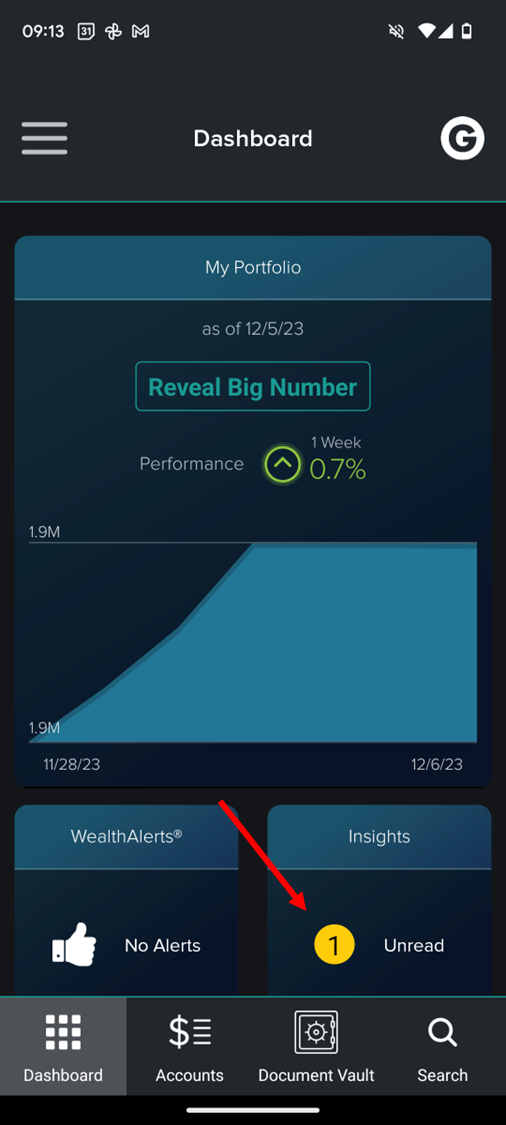Notifications can appear in several places, most of which can be turned on or off depending on the user’s preference. See here for how to configure notifications.
Email Notifications
Email notifications will be sent to the email address on file, which can be managed in the User Profile.
Push Notifications
Push notifications will appear in the system tray, and the app icon will display a small circle next to it.
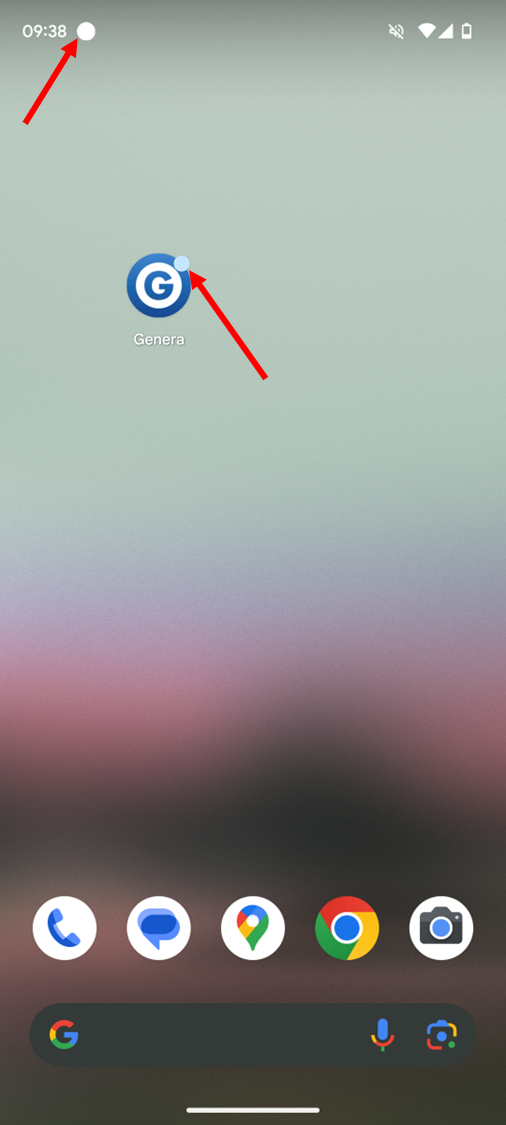
Pulling down the system tray will give more detail regarding the notification.
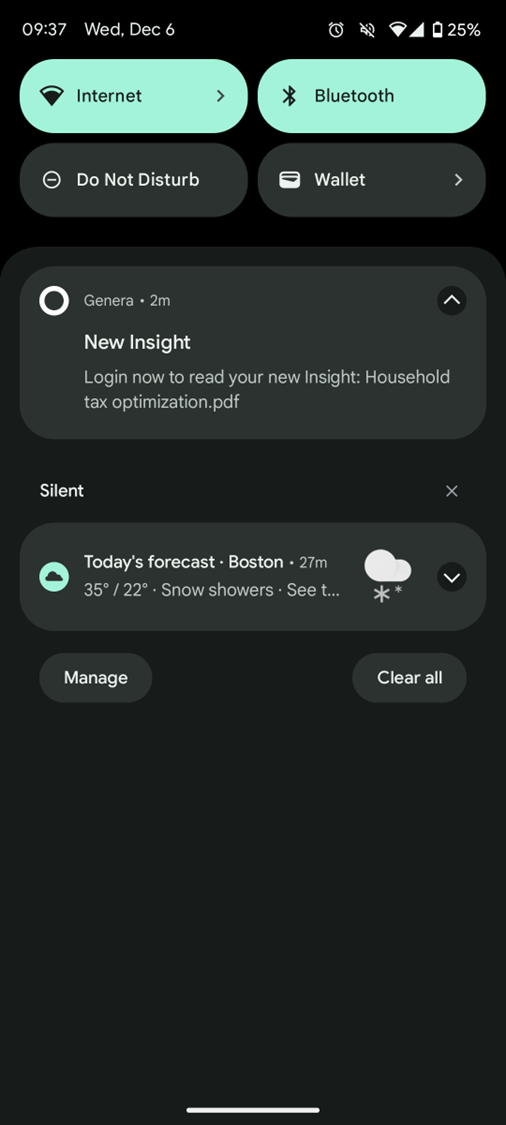
If the notification is for a new document, tapping the notification will bring the user into the DocVault and display the options for interacting with documents, as described in the “Interacting with Documents” section of the Mobile App - DocVault page.
If the notification is for a new insight, tapping the notification will bring the user to the Insights page.
If the notification is for a new aggregation issue, tapping the notification takes the user to the Accounts page and opens the account that requires reauthentication.
In-app notifications
If new insights are available, there will be an in-app notification indicating how many unread insights there are on the main dashboard.