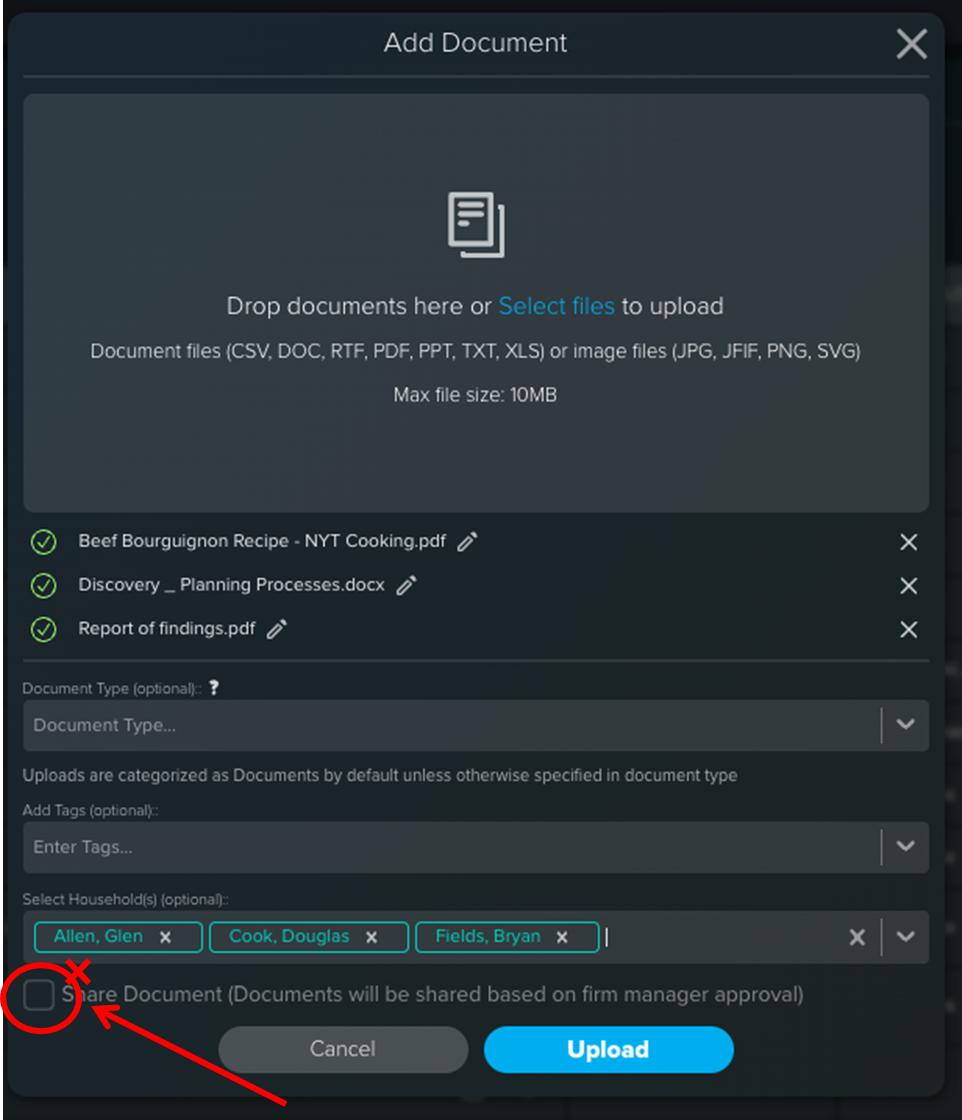It’s never been easier to upload and share documents in Circleblack’s secure Document Vault. The document upload workflow allows advisors to immediately share a document directly with a household during the document upload process. It is possible to perform bulk uploads, adding multiple documents at once, which is described here.
You can add a Document by clicking the Add Document button on the Document Vault page:
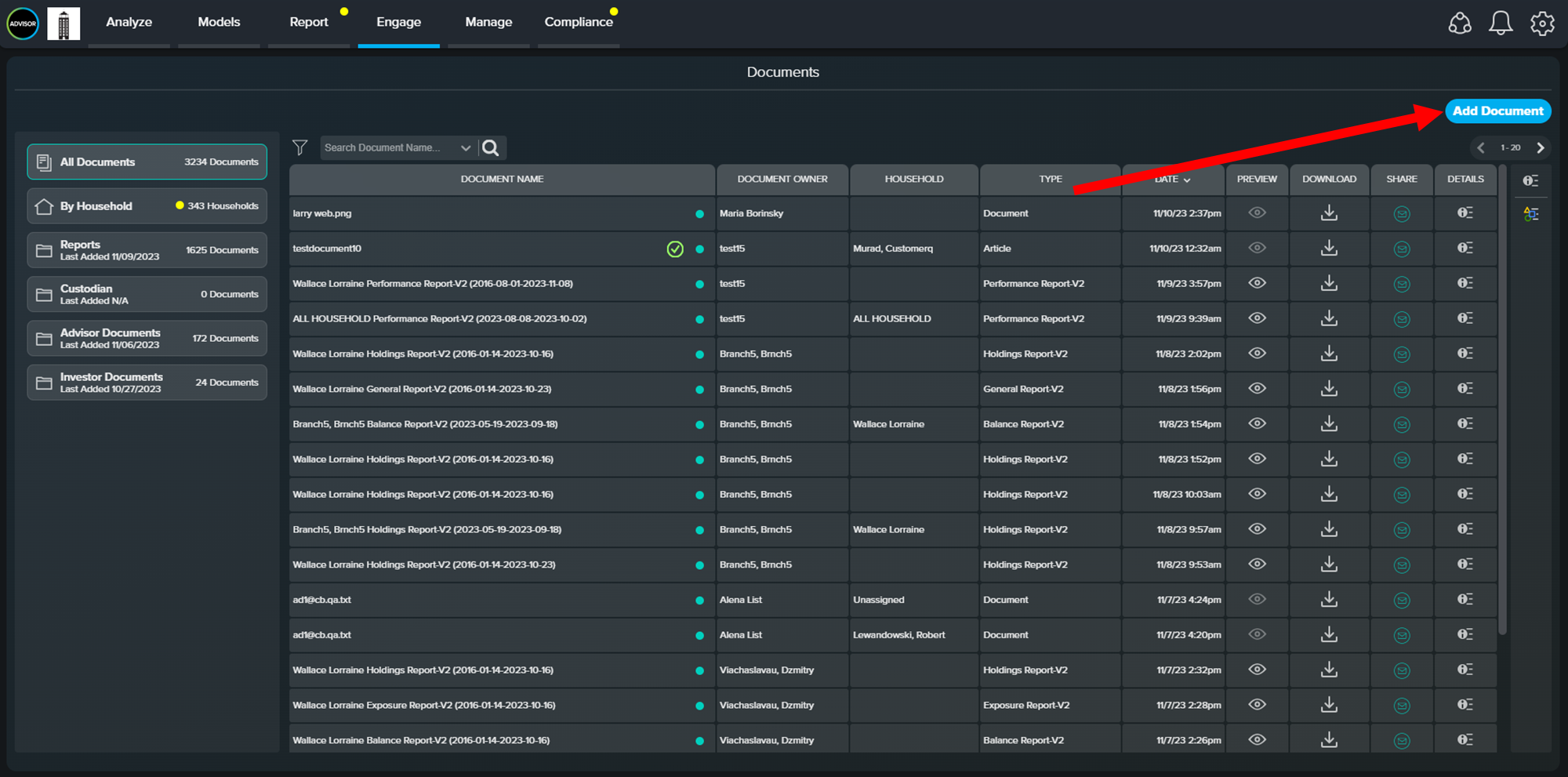
Then, use our uploader tool to upload the document to CircleBlack. You can optionally choose to set the document type.
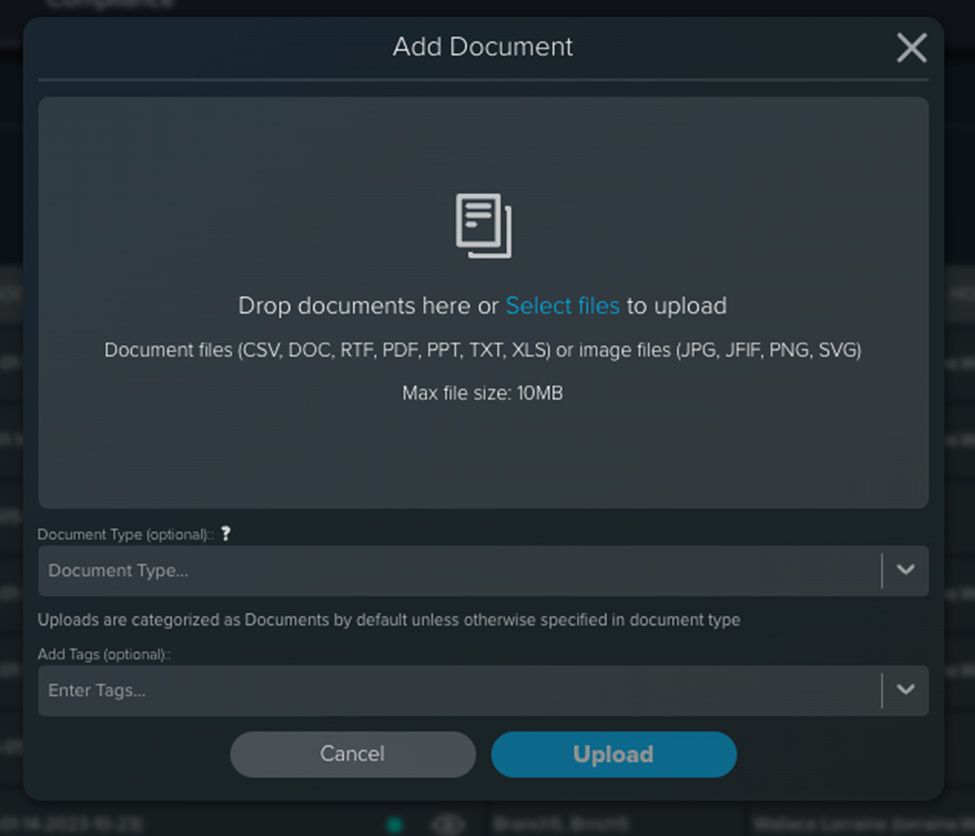
You can also choose to edit the document name by clicking on the pencil icon next to it.
A single document can be shared to multiple households by entering the households names in the “Select Household(s) (optional)” field and clicking the Share Document check box below.
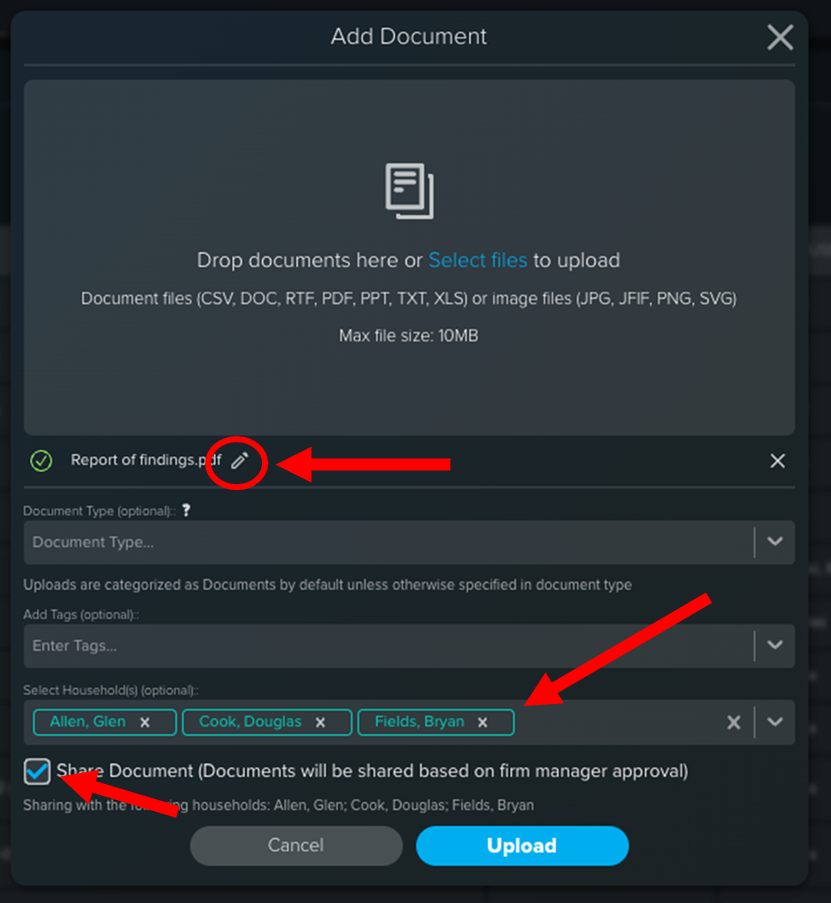
Multiple documents can be added to multiple households using the same “Select Household” field. However, note that the “Share Document” checkbox is grayed out - once uploaded the documents will be associated with that household, and can be found under that households folder, but they will not be visible to members of that household until they are shared. Click here for more information on sharing documents.