Advisors and Firm Managers using the Add Documents workflow can now perform bulk uploads, making it easy and simple for financial advisors to multiple documents at once .
This feature supports the following file types;
jpg, jiff, png, svg, csv, doc, rtf, pdf, ppt, txt, and xls.
Bulk upload supports up to 20 files at once and a maximum file size of 10MB.
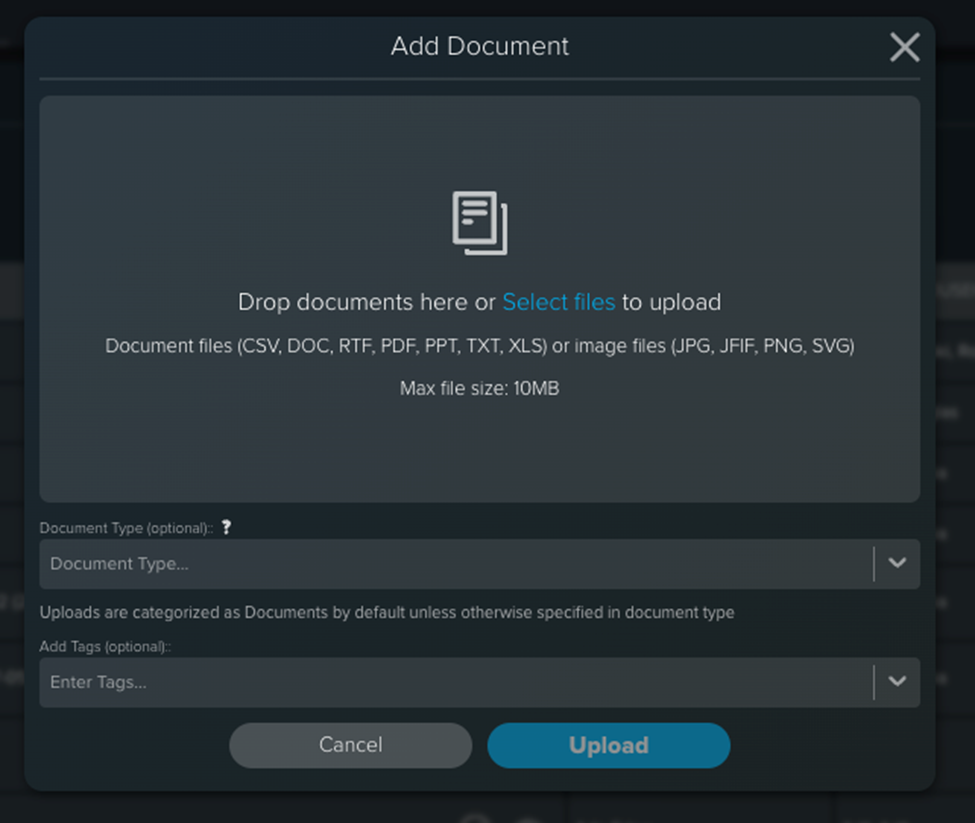
The add documents workflow now provides a drag and drop user interface to add a single document or multiple documents.
The default Document Type is “document,” but the users has the option to change the Document Type if they wish.
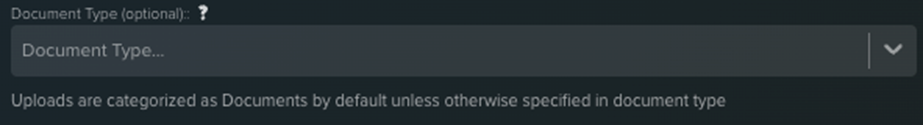
The four Document Types in the system are:
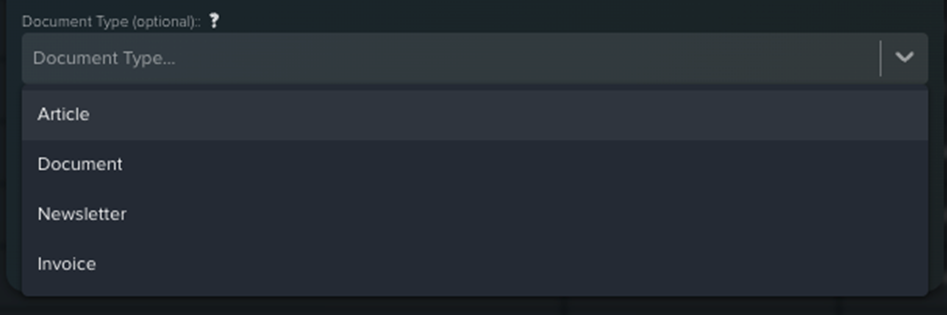
All files will receive the same type unless uploaded individually.
Once added to list, each file already added is displayed as a list, with the ability to add or remove files prior to uploading.
File names will automatically be included but can be optionally updated at the user's discretion using the pencil icon to edit and save new document names.

Simple type the new name you wish your uploaded document to have.


