CircleBlack’s newest WealthAlert® identifies large contribution or withdrawal transactions across all accounts in an Advisor’s book of business in order to proactively notify Advisors of significant inflows and outflows in their clients' accounts.
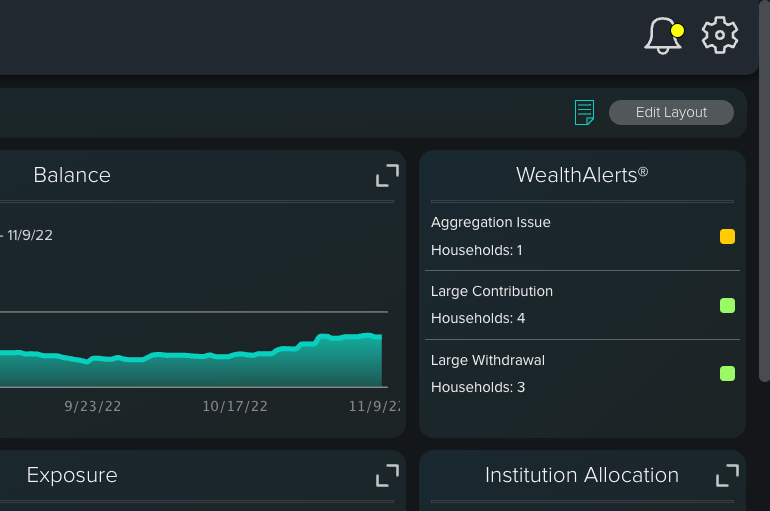
From the Advisor Preferences page (Settings Gear icon → Advisor Preferences), Advisors can each set their own threshold for what constitutes a large contribution or withdrawal by either % of Account Value or Dollar Amount. The default threshold is set at 10% of the account value:
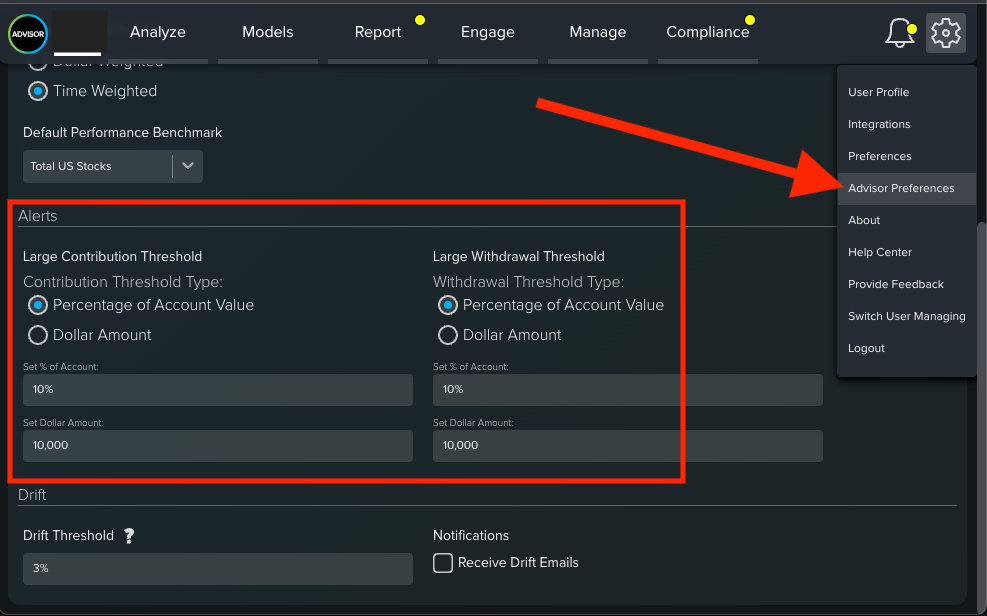
Important admin note: Firm-level users with the Compliance tab must turn on the new alert for their firm's Advisors. Firm Manager Login → Compliance → WealthAlerts® → Large Contribution/Withdrawal
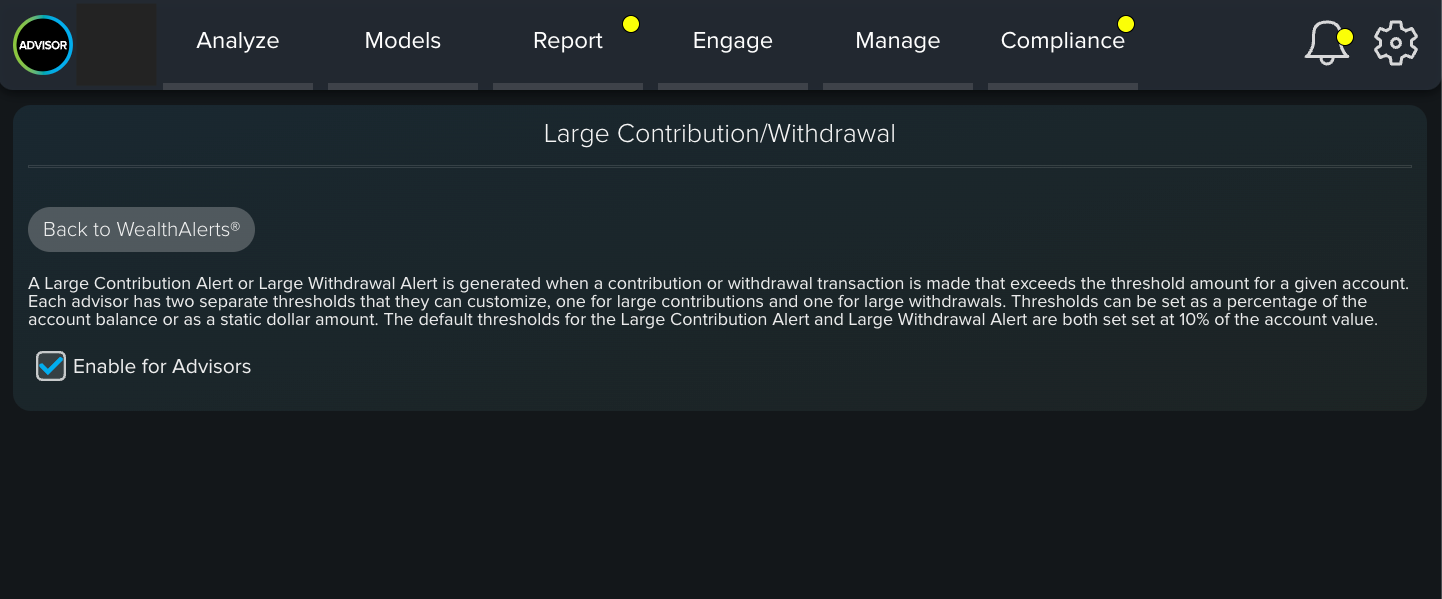
Once the Alert is enabled, the Alerts won't display until the following business day after our Overnight processing is completed. Similarly, if the threshold amount is changed, the alerts that meet the new threshold won’t display until the following business day.

