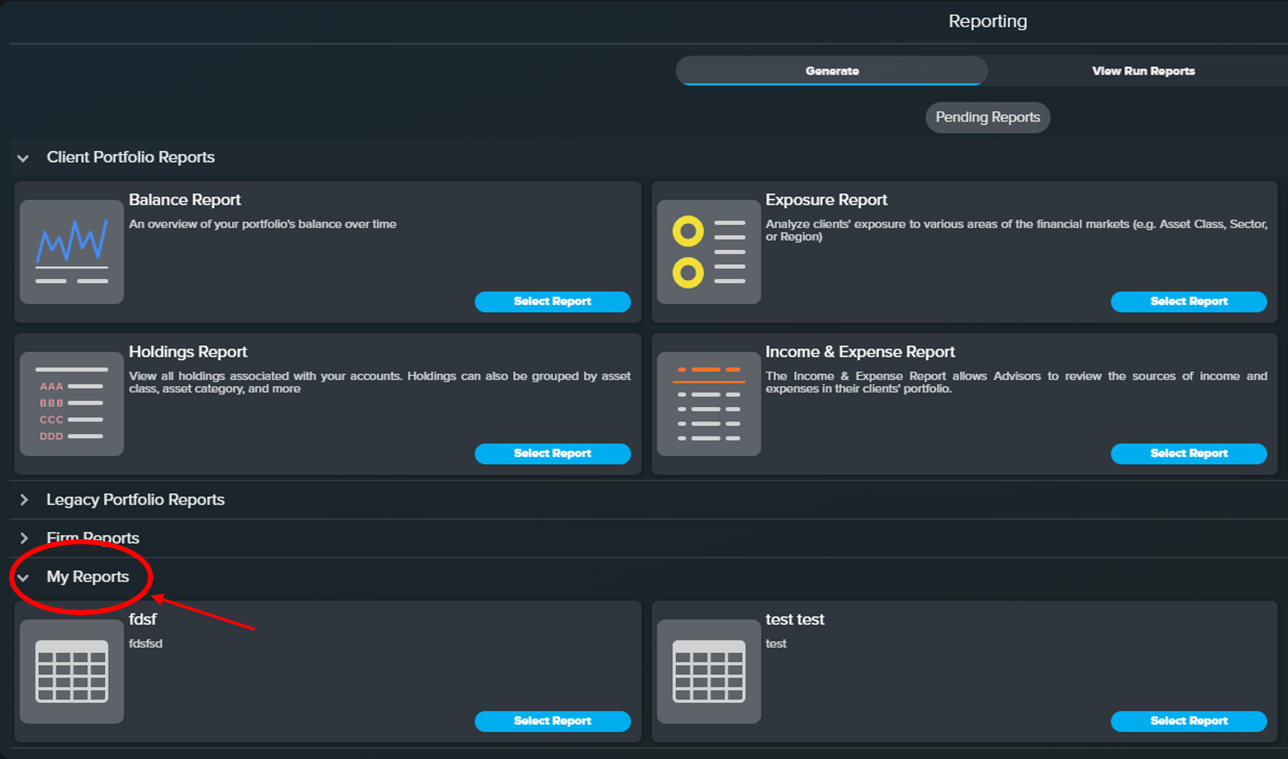With the introduction of CircleBlack’s v2 Client Portfolio Reports, the “+New Template” button allows the user to create a custom report template based on the currently-selected report parameters.
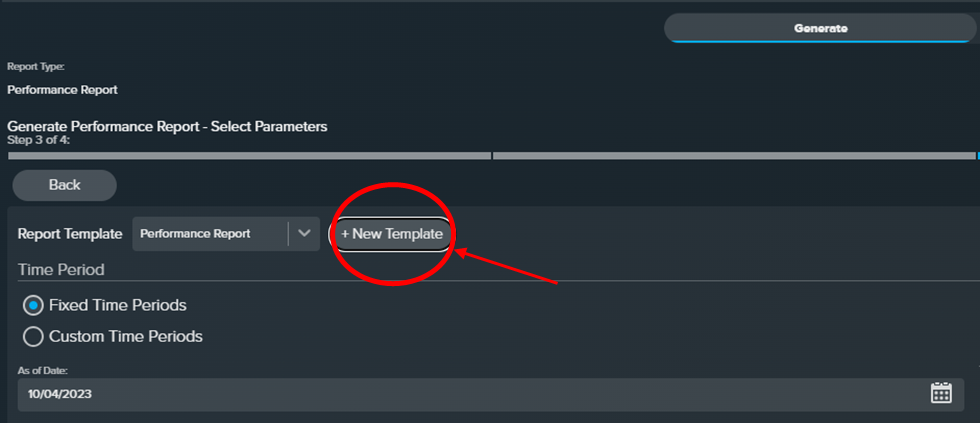
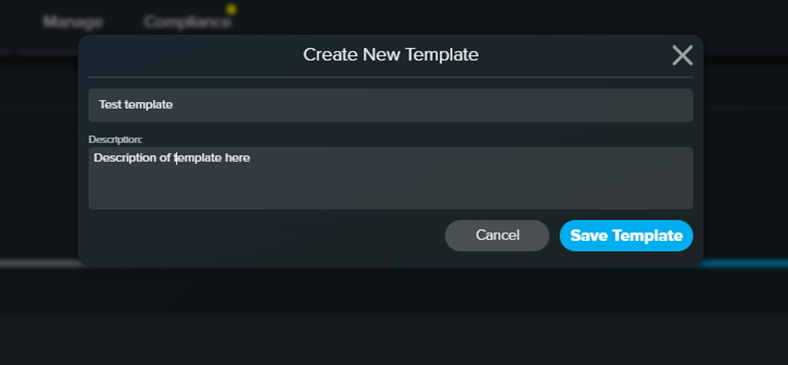
The Update Template Settings button changes the saved report parameters for the currently-selected custom report template.
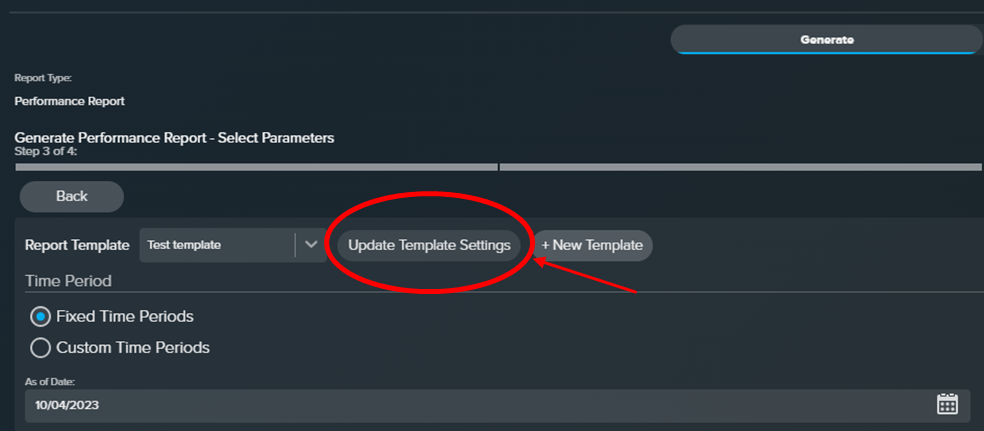
The Save as Default Order button on the Select Page Order step is now only available if a custom report template was selected, and it will update the page order that will be applied when that template is selected.
Your custom templates will appear in the “My Reports” section of the Reports landing page.