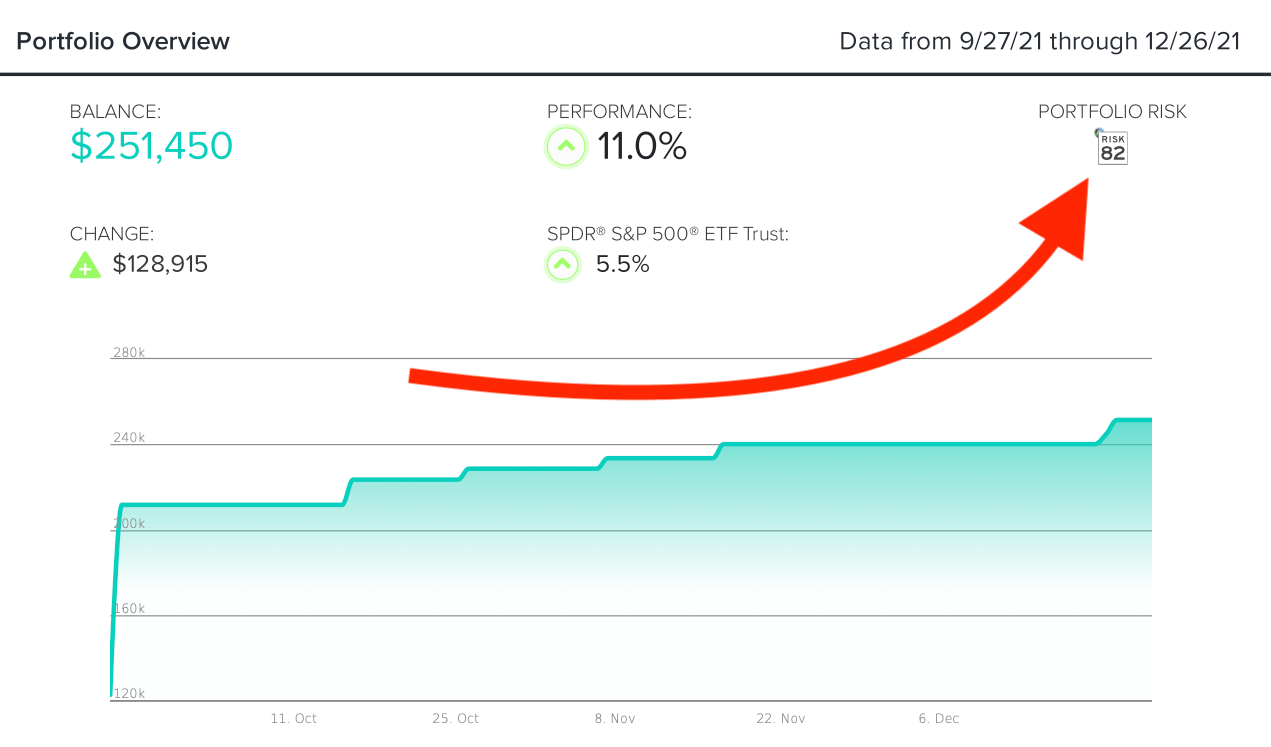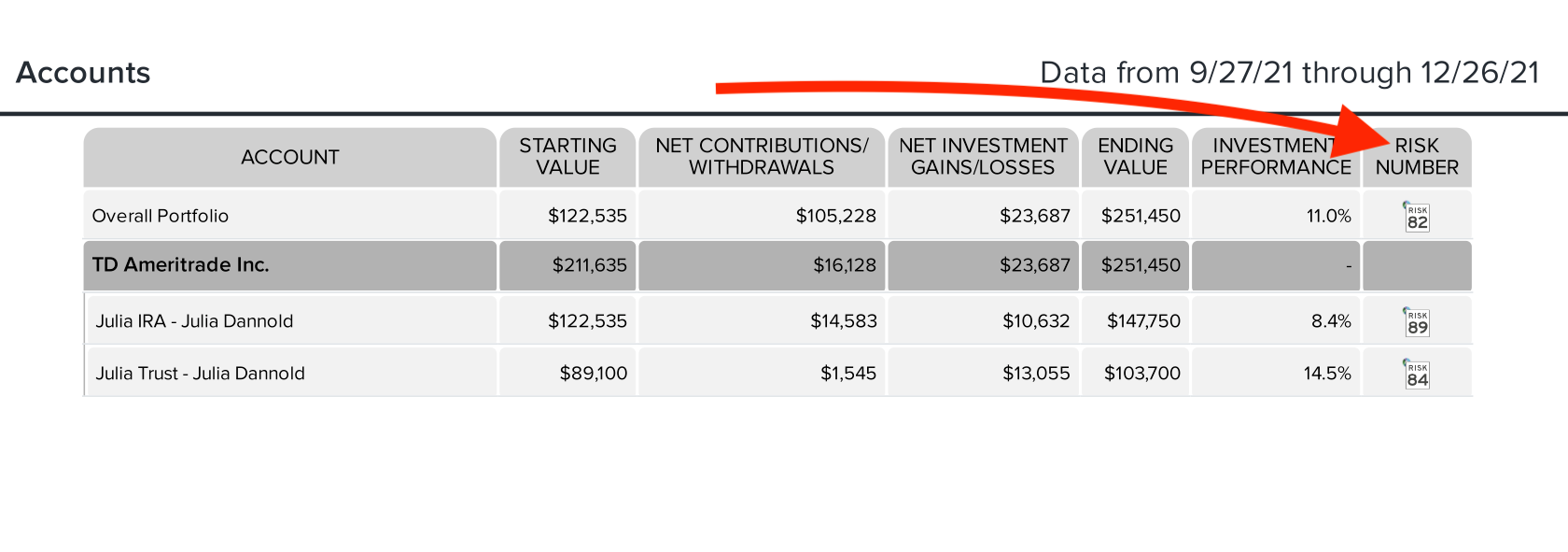CircleBlack provides Advisors the ability to display Portfolio and Account-level Risk values from integrated risk analysis partners like Nitrogen, Stratifi, and Totum on PDF Performance Reports.
For Advisor users connected to a CircleBlack Risk partner, the reporting option is available when generating Performance reports only. In the “Generate Performance Report - Select Parameters” workflow you’ll find a new section called “Risk” with the option “Portfolio Risk” to select:
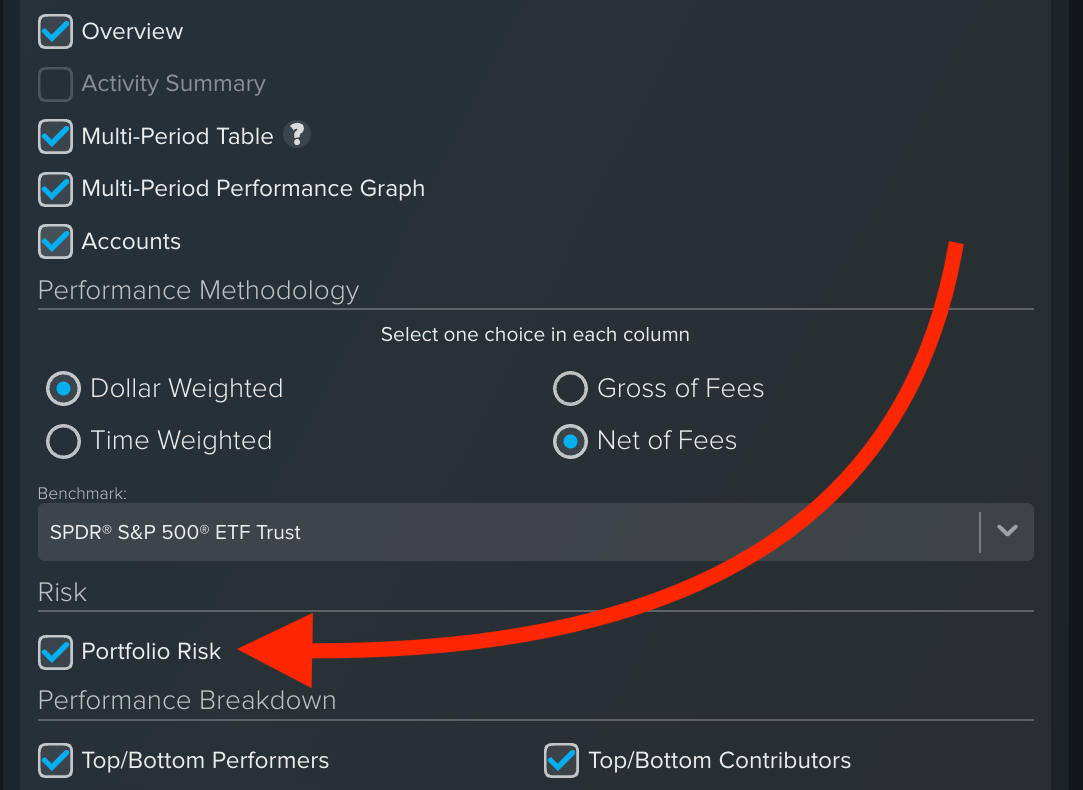
When the PDF Performance Report is generated, the Risk values will display on the following places:
-
Report Overview Page
-
Account List Page
Note: if the Report is an Account-level report, the Risk value will only appear on the Report Overview page.