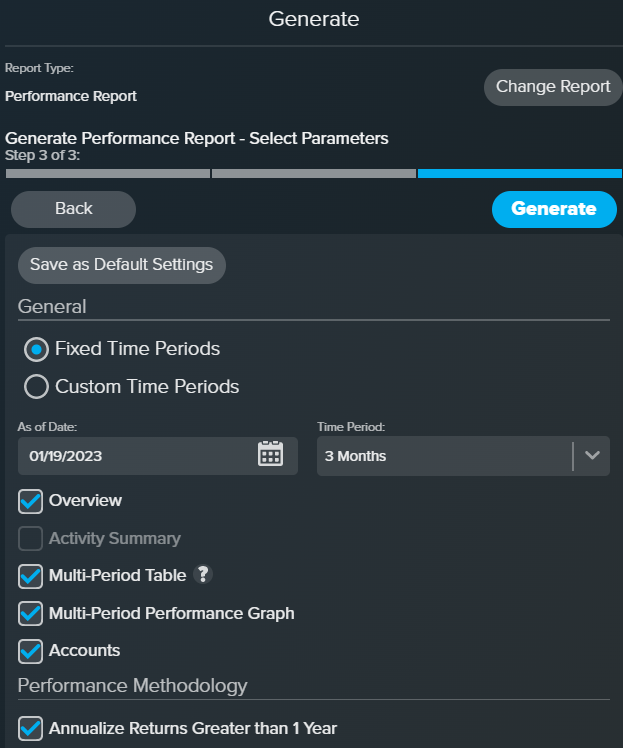Deliver transparency and build trust with CircleBlack’s accurate and detailed reporting. With CircleBlack’s client-facing reports advisors can:
-
Provide Transparency: use a wide array of performance, holdings, balance and exposure reports to keep clients informed on their investment portfolio
-
Facilitate Client Communication: easily deliver reports through email or use the secure document vault to deliver client information directly to their client portal
-
Customize Data: deliver the information most relevant to clients in a format that is easy to understand and digest
Included in CircleBlack’s client-facing reports:
7 Report Types:
- Performance*
- Balance
- Holdings
- Exposure
- Income & Expenses
- Net Worth
- General (a combination of Balance, Holdings, Exposure, Income, and Net Worth reports)
*Performance calculation is done at household, account, asset class and security level
Report Options: Advisors can include/exclude any report and certain data points on reports to customize the information
The following report data options are available:
- Benchmarks, Blended Benchmarks (created by Firm Manager)
- Performance Types: Dollar Weighted, Time Weighted, Gross of Fees, Net of Fees,
- Position Performance
- Risk: Portfolio and Account Level Risk Values
- Balances Report: Start Value, Net Contributions/Withdrawals, Net Investment
- Gains/Losses, Ending Value
Reports -- Full List:
- Portfolio Overview
- Portfolio Activity Summary
- Portfolio Activity Graph
- Multi-Period Performance (Table)
- Multi-Period Performance (Graph)
- Accounts
- Net Worth
- Top & Bottom Performers
- Top & Bottom Contributors
- Target Exposure
- Asset Class Performance
- Asset Class Detailed Performance
- Asset Class Breakdown
- Asset Class Detailed Breakdown
- Stock Sector Breakdown
- Bond Sector Breakdown
- Geographic Breakdown
- Holdings by Account
- Holdings by Asset Class
- Holdings Analysis
- Income & Expense
- Billing Invoice (for CircleBlack advisors using the BillFin integration)
- Disclosures
Default Settings
Advisors can set a default setting for each report type based on the parameters available in the final step. For example, performance reports can include fixed time period selections, accounts, and more as shown in the example below.