The Net Worth Report displays a Household’s assets and liabilities by account.
- Assets include a household’s custodial accounts, any accounts added manually by the advisor, as well as any held-away Yodlee accounts linked by the household in the Investor portal and shared with the advisor.
- Liabilities will be any held-away Yodlee accounts like credit cards, mortgages, personal or business loans, or debt instrument linked by the household and shared with the advisor.
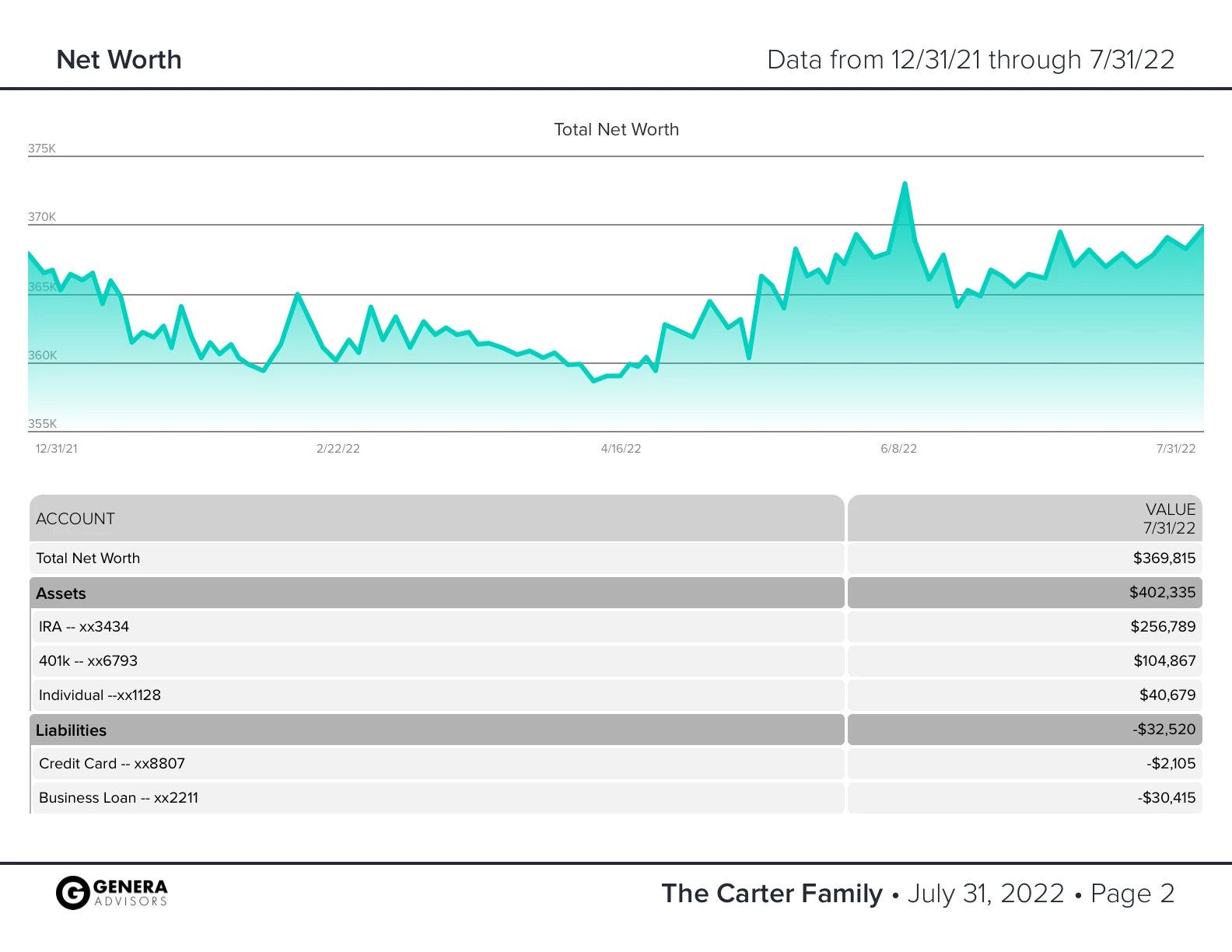
How to Generate a Net Worth Report
There are two main flows for running the Net Worth Report.
Report tab on the Advisor Dashboard
- From the main Advisor Dashboard, click on the Report tab. In the Generate section, click the “Select A Report…” dropdown and choose the Net Worth Report option.
- Depending on whether you are a Firm or Advisor-level user, you’ll select the Initial Context and then select the Household .
- Then you’ll select the report’s Parameters, which is where you’ll see the Net Worth Report option pre-selected.
- Confirm the report parameters, including the desired time period, and then press the Generate button.
Any Household
- From any Household Dashboard, click the Generate Report button the Household Info tile.
- From the ‘Select A Report…” dropdown, select the Net Worth option.
- In the Select Parameters section, choose the required time period, any additional parameters, and generate the report.

