The report building workflow in CircleBlack has three steps:
(1) Choosing the Context → Households, Accounts, or Groups
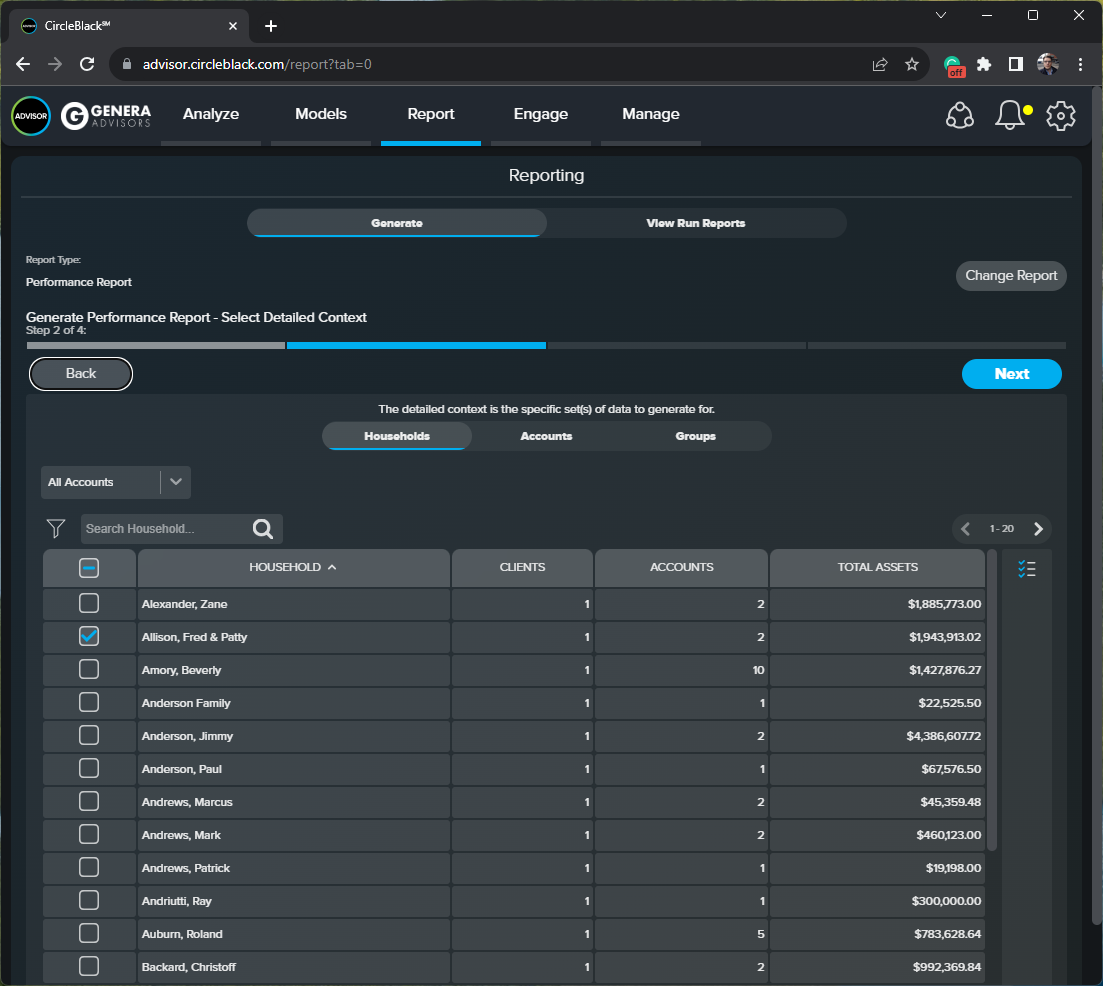
(2) Selecting the Parameters → the Report Start & End Date, Data Options, and Sharing Preferences
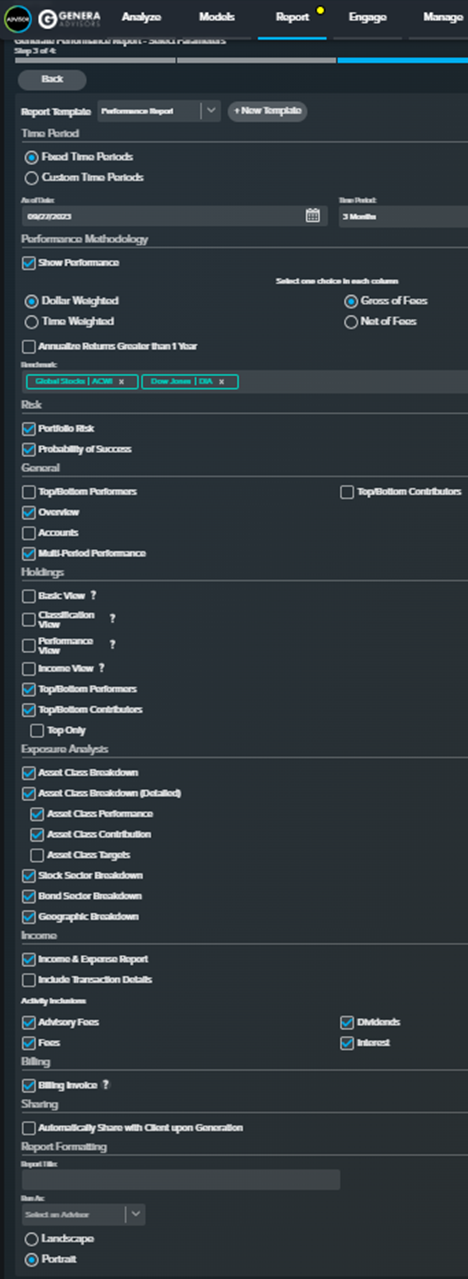
(3) Selecting the Page Order: Advisors generating reports will now have the ability to reorder sections displayed by dragging and dropping the sections shown. The cover page will always be the 1st page and the legal disclaimers will display as the last page. Users may save a Default Order by selecting the Save as Default Order button. This will allow reports to be sorted in the same order each time an advisor returns. If an advisor excludes a section mentioned in the default such as the “Multi-Period Performance” graph or table, the sort order will automatically shift the sections up based on the default order.


