Welcome to CircleBlack’s new v2 reporting capabilities.
To get started with Reports v2 today, begin by generating reports as you would previously, either by clicking on the “Reports” tab at the top or selecting “Generate Report” from the “Household Info” widget.
From the drop-down menu, select “Client Portfolio Report - Beta Version.”
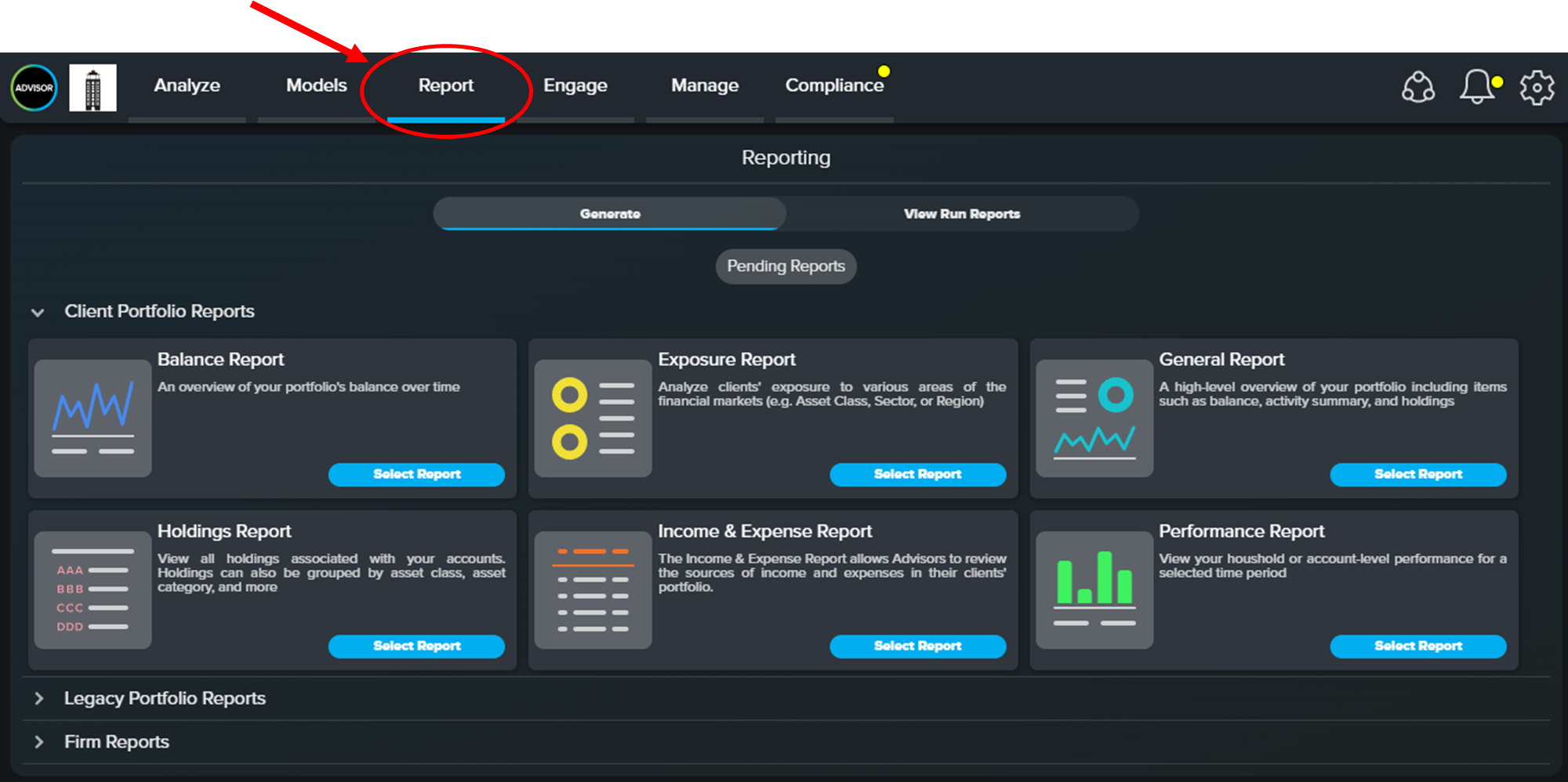
Generating Reports from the advisor widget:
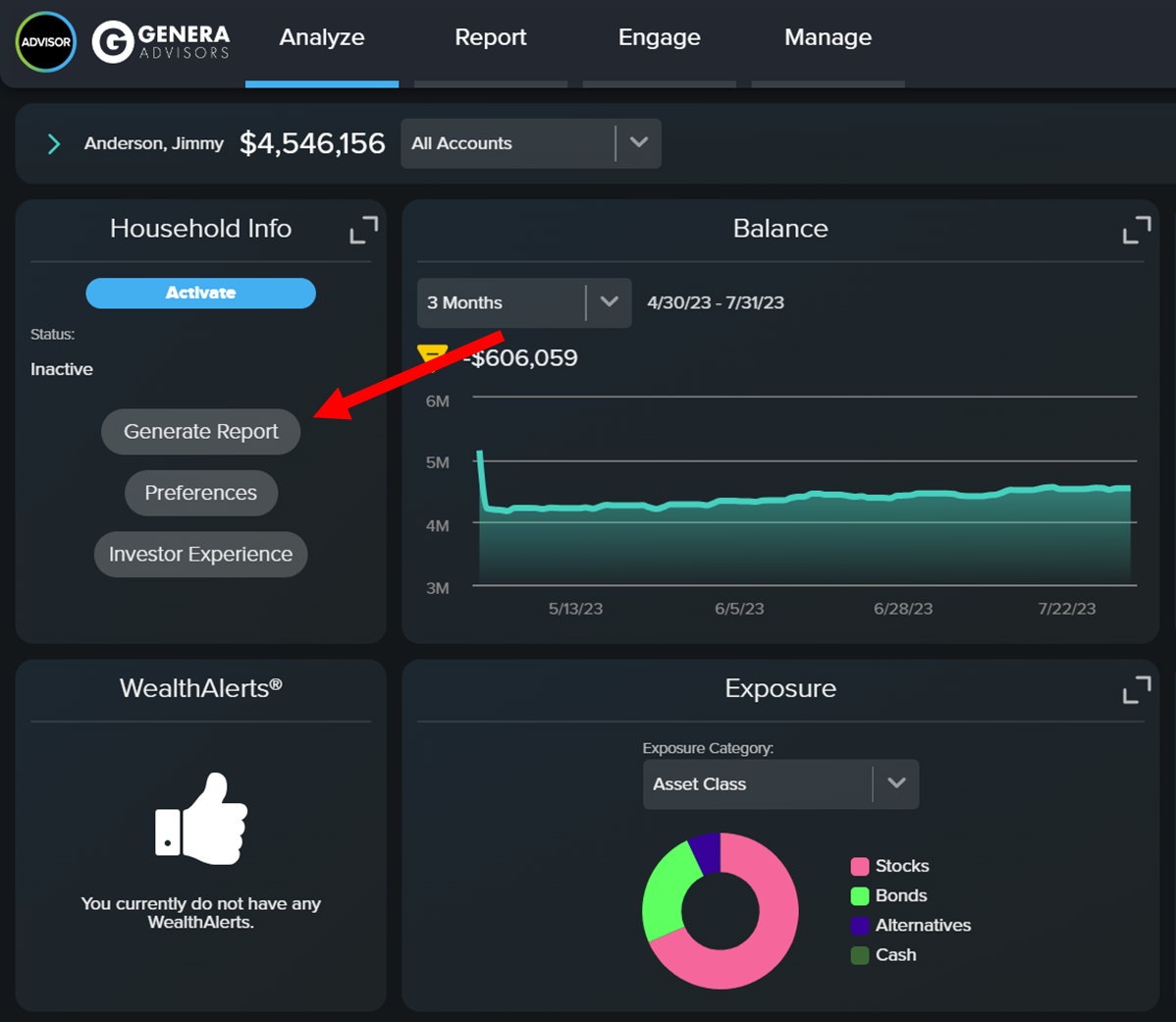
To learn how to build new reports, check out: Generating Reports: Selecting Context and Parameters.

