Special Release! Next-Generation Reports from CircleBlack
CircleBlack is delighted to release the first phase of our next-generation Reports v2.
The first phase -- our “Beta Version” -- includes a refreshed look-and-feel to our PDF reports, a more streamlined process for generating reports using templates, and additional parameters for more intuitive grouping of data. In the coming weeks, we’ll be introducing a new report Landing page that will allow Advisors to easily create and re-use report templates as well as the ability to customize report cover pages.
- When Advisors login and go through the normal Report generation workflow, look for the “Client Portfolio Report - Beta Version” in the Report type drop down menu. Reports generated from this option will have the new look and feel and the new template workflow.
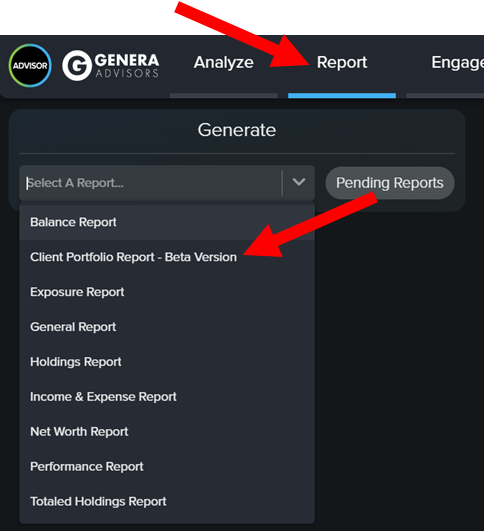
An important note: the existing CircleBlack PDF reports will remain in place alongside the new reports for the next few months as we continue to rollout our new reporting features.
Many thanks to our customers who participated in and guided the design and development of these reporting tools, and, of course, to the many individuals and teams at CircleBlack who contributed to this milestone as we strive to be the most customer-focused and easiest to work with Advisor Platform.
Let us know what you think! Please send feedback to the Customer Success Team at help@circleblack.com.
Phase 1 - Reports v2 Highlights:
- Updated the look and feel of reports, improving clarity and reducing content spilling over pages.
- Increased data density ensures the information you want is front and center.
- Additional parameters for developing reports, including the ability to choose multiple parameters to use as parent/sub-groupings.
- Savable and editable custom templates - once configured to their liking, advisors can choose to update the current template or save the configuration as a new template.
To get started with Reports v2, click here.
For a general overview of Reports v2 and update Reporting help articles, click here.

