To link a Household in CircleBlack to Nitrogen, navigate to the desired Household’s Dashboard and click the Analyze Risk button the Risk tile.
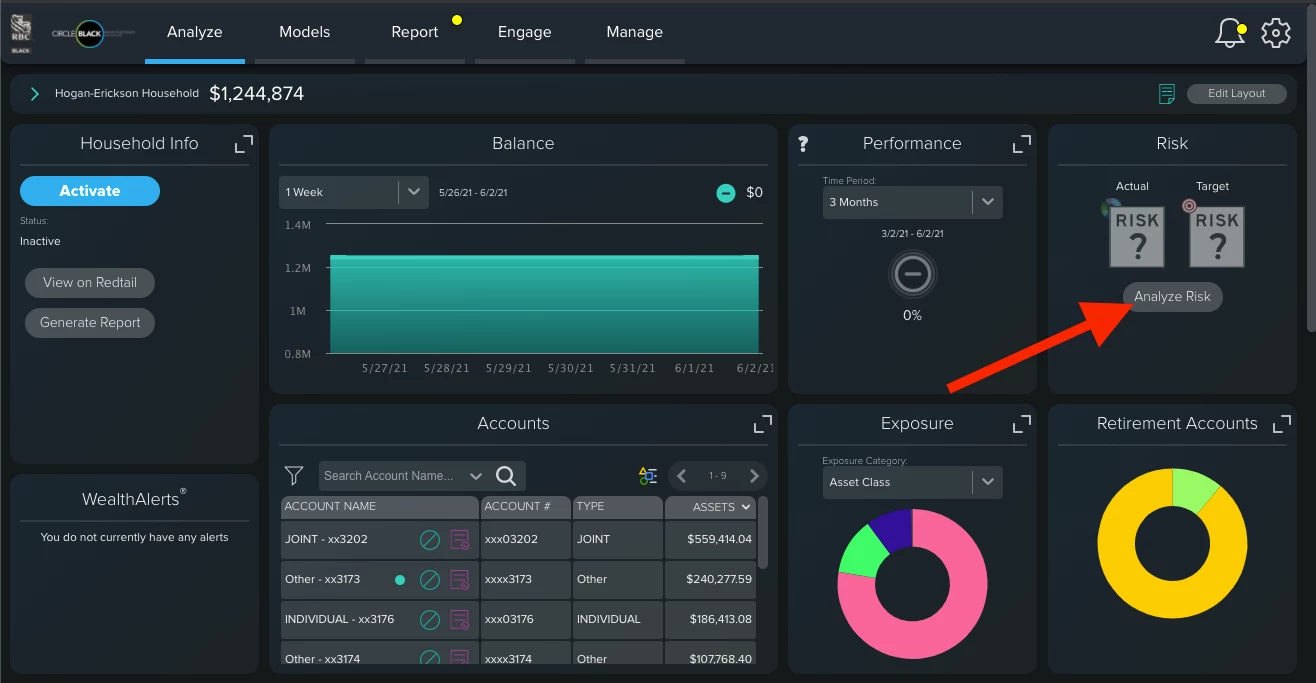
New to Nitrogen & No Linked Clients
If you do not have any clients created in Nitrogen, when you click Analyze Risk CircleBlack will push our account data to Nitrogen and Nitrogen will send back a Risk number to CircleBlack which we’ll display in the “Actual” Risk Number icon.
Existing Clients in Nitrogen
If you have existing clients in Nitrogen, ensure the Household in CircleBlack has the same email as the Client in Nitrogen – this way our two systems can correctly match the clients and map the data.
- To verify if the Household has an email in CircleBlack, click the “expand” icon on the Household Info tile. When you click the Analyze Risk button, CircleBlack and Nitrogen will synch the CircleBlack Household and Nitrogen client.
- If your existing client has a Risk Target Number, that will also get pulled in to CircleBlack once you’ve clicked Analyze Risk.
One final point: once the Analyze Risk button has been clicked once, it will stay synched and update every night going forward. That way, if you make changes in to a household’s portfolio, their Risk Number will automatically be updated and reflect the portfolio’s actual risk.

