Firms entitled to risk will now be able to analyze risk at the Group level in addition to the existing Household and Account dashboard views. Groups within CircleBlack can consist of individual accounts, households, and individual clients.
When a user analyzes the risk of a group, all the holdings within the accounts of the group are analyzed to provide a risk assessment.
Frequently Asked Questions
When I analyze the risk of a group will this create a new client in Nitrogen with name of the group?
No new clients will not be created. When analyzing risk of groups, Nitrogen only reviews the holdings within the accounts to create a risk assessment.
When I analyze the Risk of a group will the system update all the accounts in the clients underlying household even if they are not in the group?
No, only the accounts of the client would be analyzed. A user could instead add a household to a group if they want to factor in all the household accounts.
Where can I view risk for groups?
Risk for groups can be viewed from the collapsible overview section at the top of the dashboard.
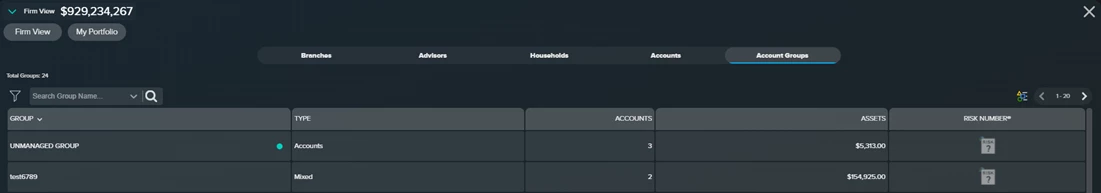
Risk can also be viewed on the Account Group’s Dashboard if you click the group.


