CircleBlack's integration with MoneyGuide enables Advisors to seamlessly incorporate financial planning insights directly into a single, unified platform. One of the most impactful insights is the Probability of Success (PoS), a percentage that reflects how likely an Investor Client is to meet their financial goals based on their current plan. By surfacing this value directly within CircleBlack, Advisors can monitor plan effectiveness, guide discussions, and take quick action when adjustments are needed — all without leaving the CircleBlack platform.
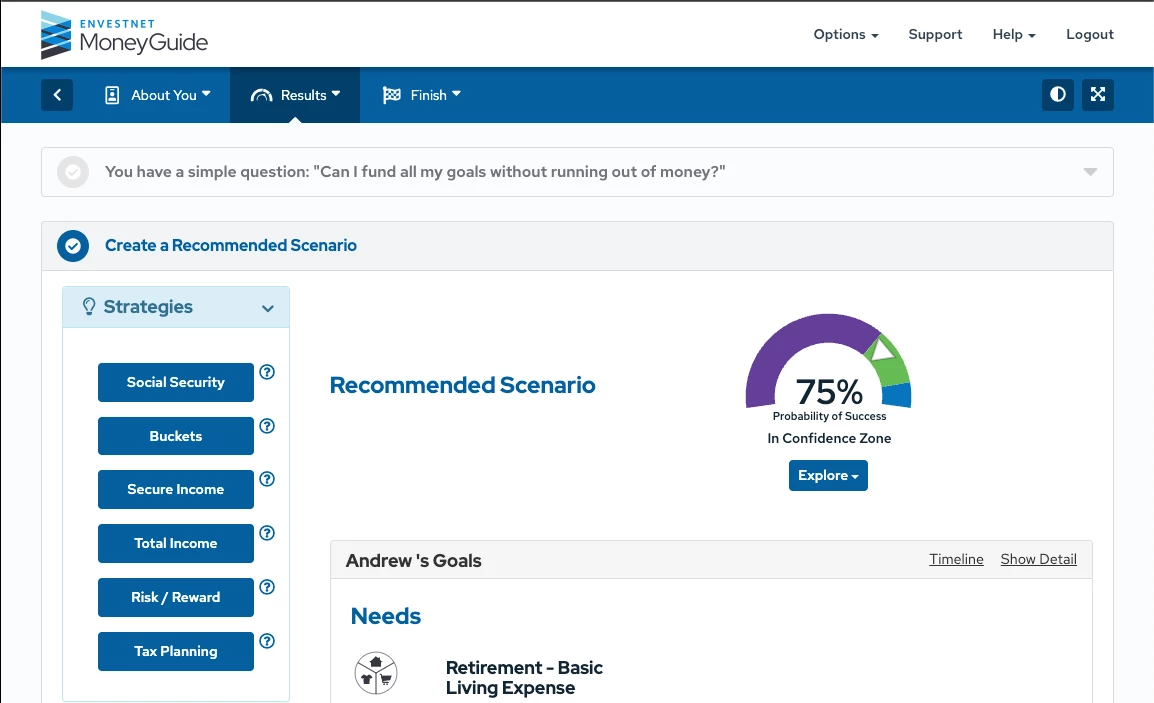
How to View the MoneyGuide Probability of Success Score in CircleBlack
The Probability of Success (PoS) metric helps Advisors and Clients understand the likelihood of achieving financial goals based on current planning assumptions. To display the PoS number in CircleBlack for any linked household:
- Ensure the Client is Properly Linked to MoneyGuide
- The household must be linked to a Client in MoneyGuide, and a Recommended Scenario must exist within the Client’s MoneyGuide financial plan
- Navigate to the Household Dashboard in CircleBlack
- The PoS value is only retrieved from MoneyGuide and refreshed in CircleBlack when an Advisor visits the specific household’s dashboard, which triggers CircleBlack to pull in the latest PoS score from the MoneyGuide API
- Please note: This is a key step
- The PoS value is only retrieved from MoneyGuide and refreshed in CircleBlack when an Advisor visits the specific household’s dashboard, which triggers CircleBlack to pull in the latest PoS score from the MoneyGuide API
- To View an Updated PoS
- If the Client’s financial plan or Recommended Scenario is modified in MoneyGuide, return to the Household menu in CircleBlack, which will re-trigger the integration and update the PoS number displayed in the interface
Additional Places to View the MoneyGuide PoS in CircleBlack
In addition to the Household Dashboard, Advisors can view the PoS value at a broader level to assess and compare planning outcomes across Clients. The PoS number is also displayed in the following areas:
- Households Tile on the My Portfolio Page: Quickly view PoS scores across all households in the Advisor Portal in one centralized view
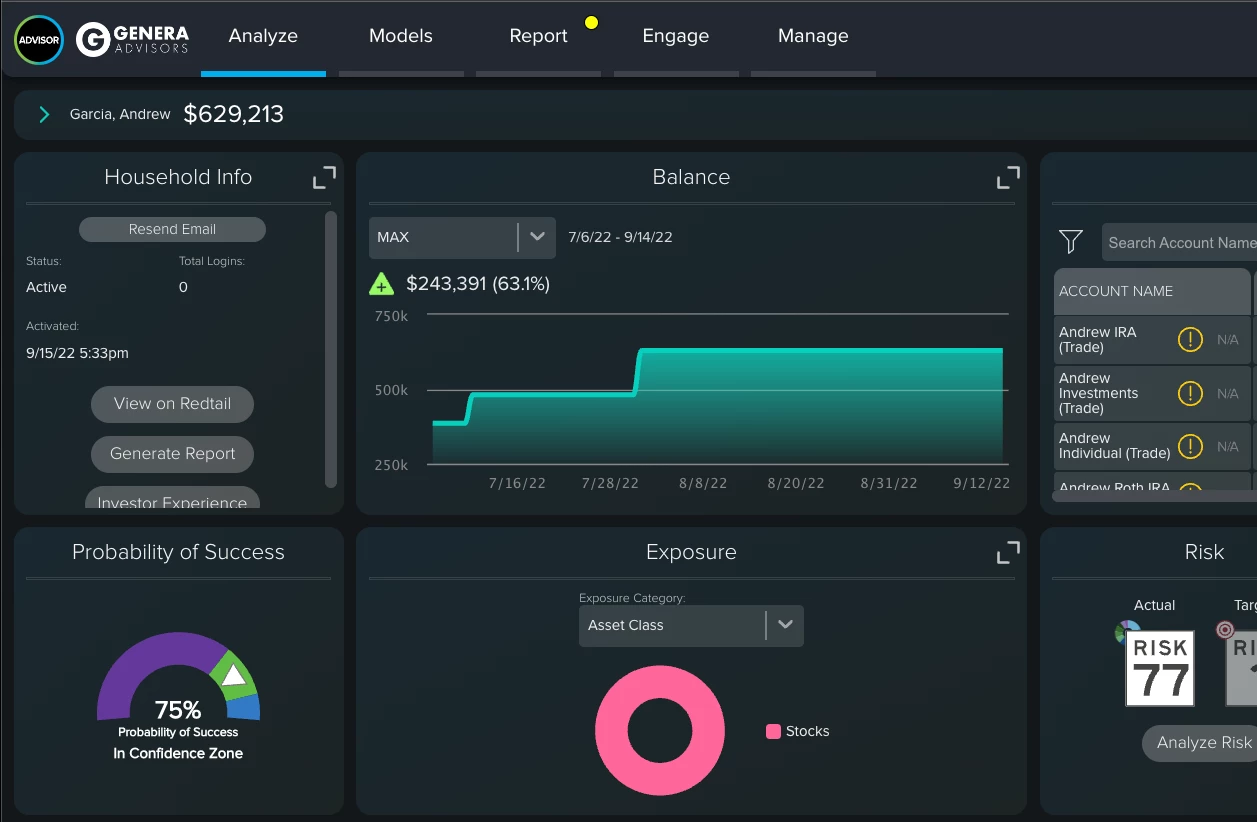
- Household List Page: Accessible via the Analyze or My Portfolio tabs, this page allows for easy scanning of PoS scores across multiple Clients
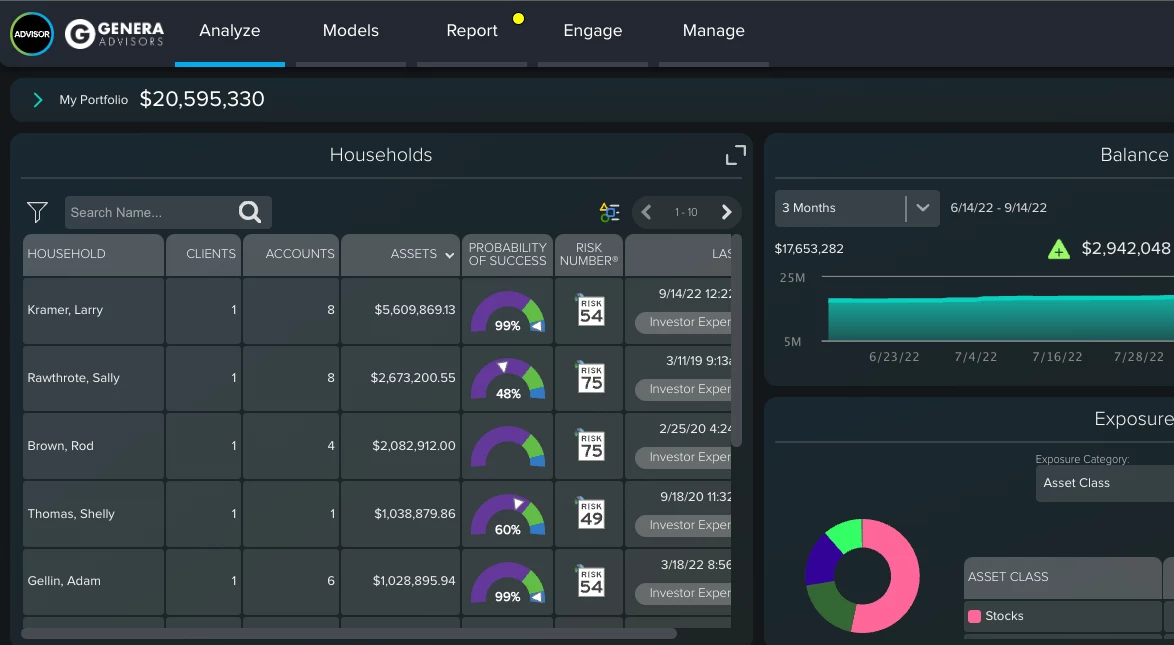
These views support more efficient Client reviews and enable Advisors to prioritize outreach to Clients who may need further plan adjustments.
CircleBlack’s integration with MoneyGuide gives Advisors a powerful, streamlined way to bring the Probability of Success into the greater portfolio management system assembled in CircleBlack. With this integration, Advisors can ensure the PoS value is updated and visible, providing clarity and transparency into Clients’ financial outlooks.

