CircleBlack’s integration with MoneyGuide empowers Advisors to bring comprehensive financial planning into a unified experience for both Advisors and their Clients. One of the key benefits of this integration is the ability to seamlessly transfer finalized financial plans created in MoneyGuide into the CircleBlack Document Management Application, making them easily accessible and shareable with Clients through the CircleBlack Investor Portal.
How To Import a MoneyGuide Financial Plan Into the CircleBlack Document Management Application
To begin, Advisors should log into their MoneyGuide account and follow the instructions below:
1. Locate the Client in MoneyGuide
- Use the search bar in MoneyGuide to find the Client whose plan you want to import
- Navigate to the Client’s My Plans page
- Select the Financial Goal Plan you’d like to import
- Please note: If multiple plans exist, be sure to choose the most relevant or updated version
2. Generate the Financial Plan Report
- Within the selected plan, click Finish in the top navigation bar
- From the dropdown, choose Report to proceed to the reporting interface
- On the Create Reports page, complete the Report Template and Report Options steps to configure the content and formatting of your report
- Under the Report Printing section:
- Enter a meaningful Report Name
- Click Create & Save to History to generate the PDF and store it within the client’s MoneyGuide history
MoneyGuide will take a few moments to create the report and display it as a PDF document.
3. Access the Financial Plan in CircleBlack
Once the financial plan report has been created in MoneyGuide:
- Switch back to the CircleBlack platform
- Navigate to the Engage menu and select Documents
- The Financial Plan PDF will now be listed in the application, automatically imported from MoneyGuide
If the associated Household is activated for the CircleBlack Investor Portal, Advisors can easily share the report directly with the client from within the Document Management Application.
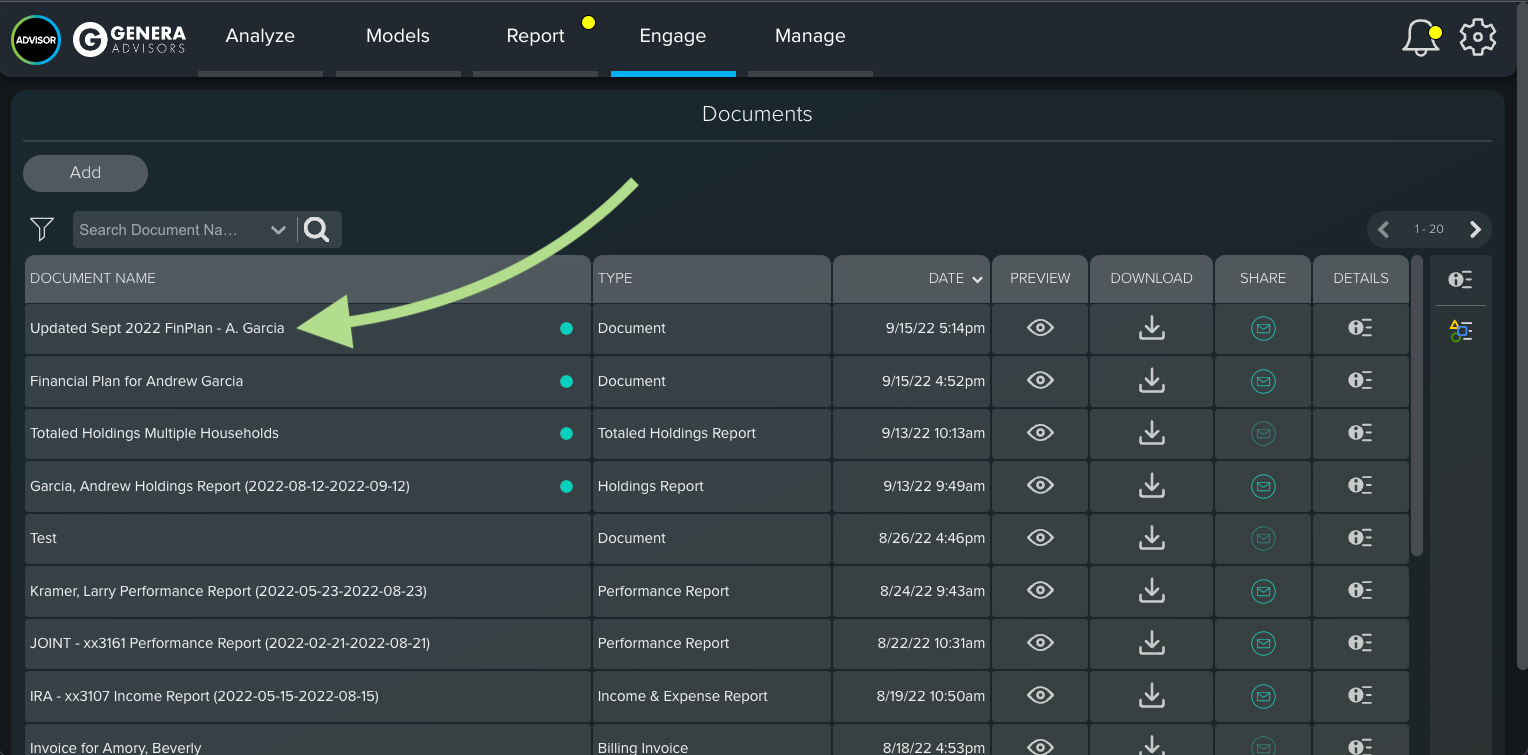
The MoneyGuide integration into CircleBlack simplifies financial planning responsibilities by streamlining the transfer of finalized reports into the CircleBlack Advisor and Investor Portals. With just a few steps, Advisors can generate a detailed and professional financial plan in MoneyGuide and have it readily accessible and shareable in CircleBlack. This capability supports stronger Advisor-Client engagement and ensures Clients always have access to the most up-to-date plans through the CircleBlack Investor Portal.

