The Compliance Approval Queue allows compliance users to review and manage the sharing of Documents and other content from their firm's advisors to the advisors' clients.
The approval queue has two categories:
- Share Attempts
- New Content
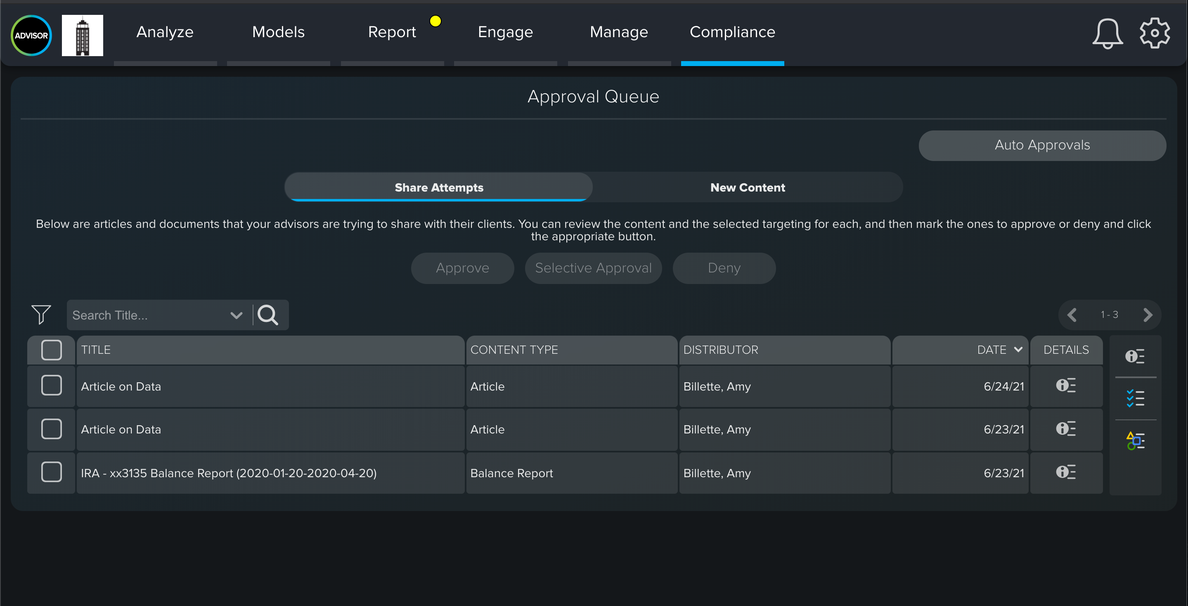
Share Attempts are for Documents & Articles that an Advisor wants to send to their clients via the Investor portal. When an Advisor attempts to share either a report they generated in CircleBlack or a document they uploaded to CircleBlack, the "share attempt" will flow into this approval queue. The compliance user can then click the checkbox in the "Mark" column for that document or multiple documents to approve, selectively approve, or deny the share attempt.
-
Approve: the document is approved to be shared with the selected client or clients.
-
Selectively Approve: the document is approved to be shared based on a specific target criteria.
-
Deny: the document is not approved to be shared.
New Content is for Articles that an Advisor has uploaded to CircleBlack and need to be reviewed by the firm compliance officer for approval before sharing with clients. When an Advisor uploads a document and categorizes the document as an Article, the article itself is immediately routed to the New Content queue for compliance review. Like in the Share Attempts section, the compliance user can then click the checkbox in the "Mark" column for that article or multiple articles to approve, selectively approve, or deny new content submission.
-
Approve for All: the article is approved to be shared to all an advisors' clients.
-
Selectively Approve: the article is approved to be shared to clients based on a specific target criteria.
-
Deny: the article is not approved to be shared.
Auto Approvals
Auto Approvals allow compliance users to set specific criteria for articles and documents to be automatically approved. This functionality provides for an efficient approval process for advisors who regularly share content with their clients.
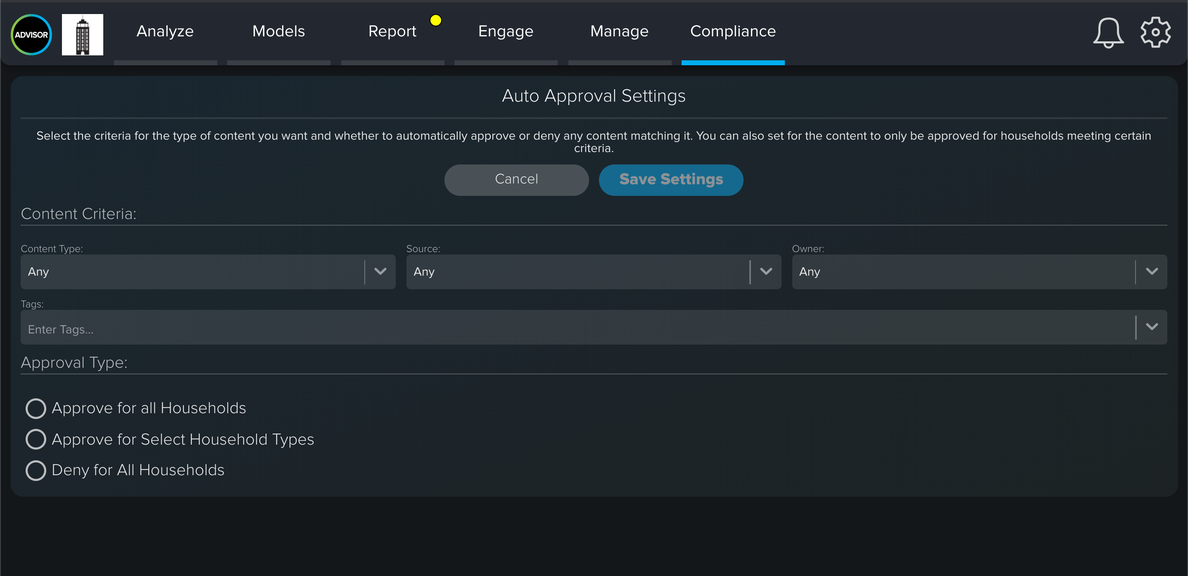
There are three criterion that can be selected to have content automatically approved: Content Type, Source, and Owner. Each are described below.
- Content Type includes Article, Document, Newsletter, Invoice, or Any. When an Advisor uploads a document to their Document Vault, they are asked to select which type of content they are uploading.
- Source is the name of the original source of the content. Source examples would include a) your Firm if your investment committee or advisors upload content; b) CircleBlack, which has an investment strategy team that produces original content, and c) third party content providers such as leading investment firms that supply CircleBlack their licensed content.
- Owner is the Advisor user who actually uploaded the content. This criterion could be used if your firm has a investment officer who is already authorized to write content; their name could be selected and any content they upload would be automatically approved.
A few important notes:
-
Compliance users can set up multiple auto approvals. For example, one auto approval can be set up so that any content uploaded by a particular advisor at your firm is automatically approved. Another one can be set up so that any article from a particular third party source is automatically approved.
-
If there are no auto approvals set up, then any article or document must be approved by the compliance user before it is shared with a client.

