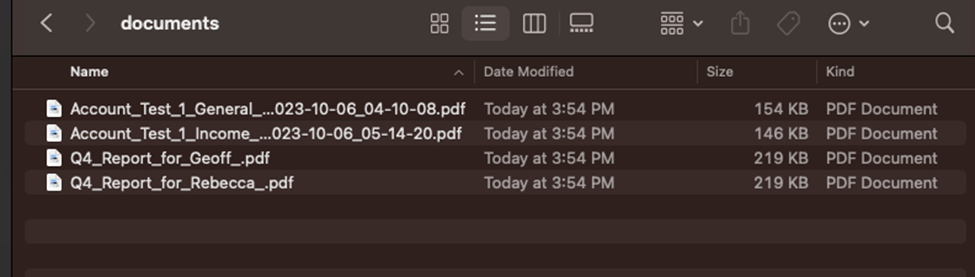DocVault provides bulk downloads for advisors to quickly download multiple documents at once.
-
Maximum of 20 files downloaded at a time
-
A blue banner will appear after a successful download
-
Outputs a file called documents.zip
-
Advisor-side UI only (not available in the Client UI)
To download files in bulk:
-
Navigate to Engage > DocVault.
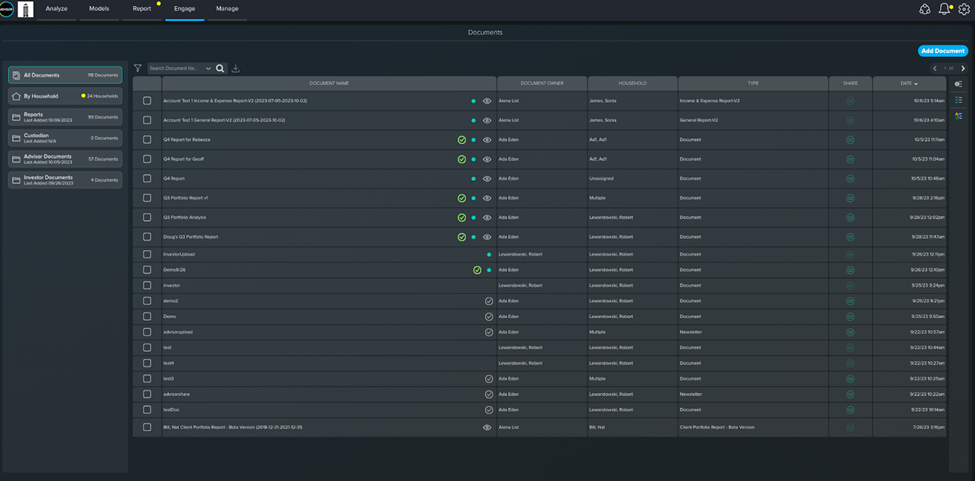
-
Select the documents you wish to download.
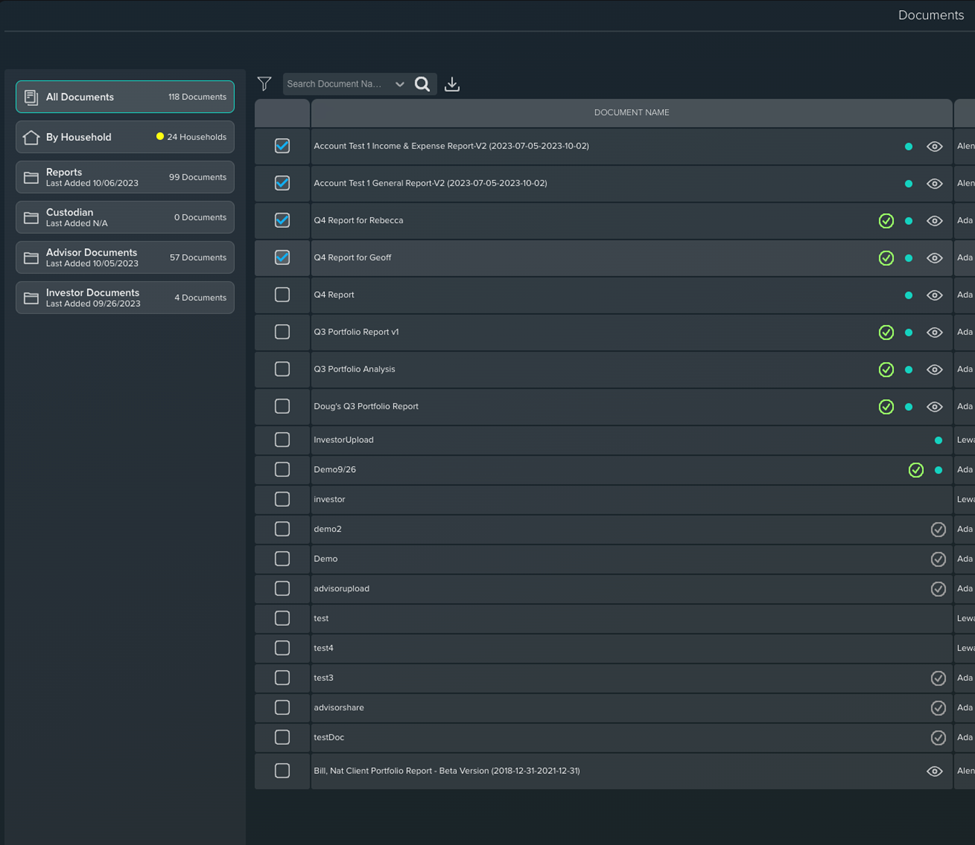
-
Choose the download icon.
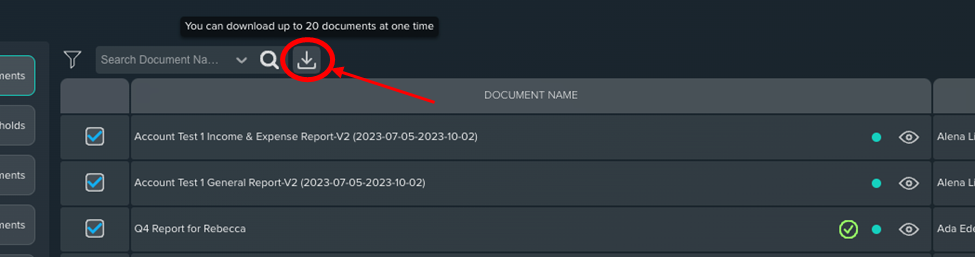
-
Confirm the zip file has been downloaded.
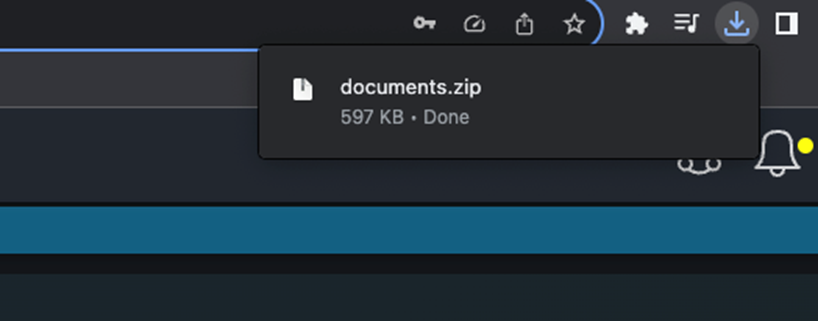
-
Unzip the files to the location of your choice.