Firm Managers can create the following types of users:
- Advisor
- Assistant
- Branch Manager
Contact help@circleblack.com if you need to create another Firm Manager user.
The below steps outline how to create these users:
- Login to your CircleBlack Advisor account
- Click on Manage in the top menu navigation
- In the Manage sub-menu, click either Advisors, Branches, or Assistants. In most cases, you’ll be creating Advisors or Assistants.
- For example, on the Advisors page, click the Add Advisor button in the upper right corner:
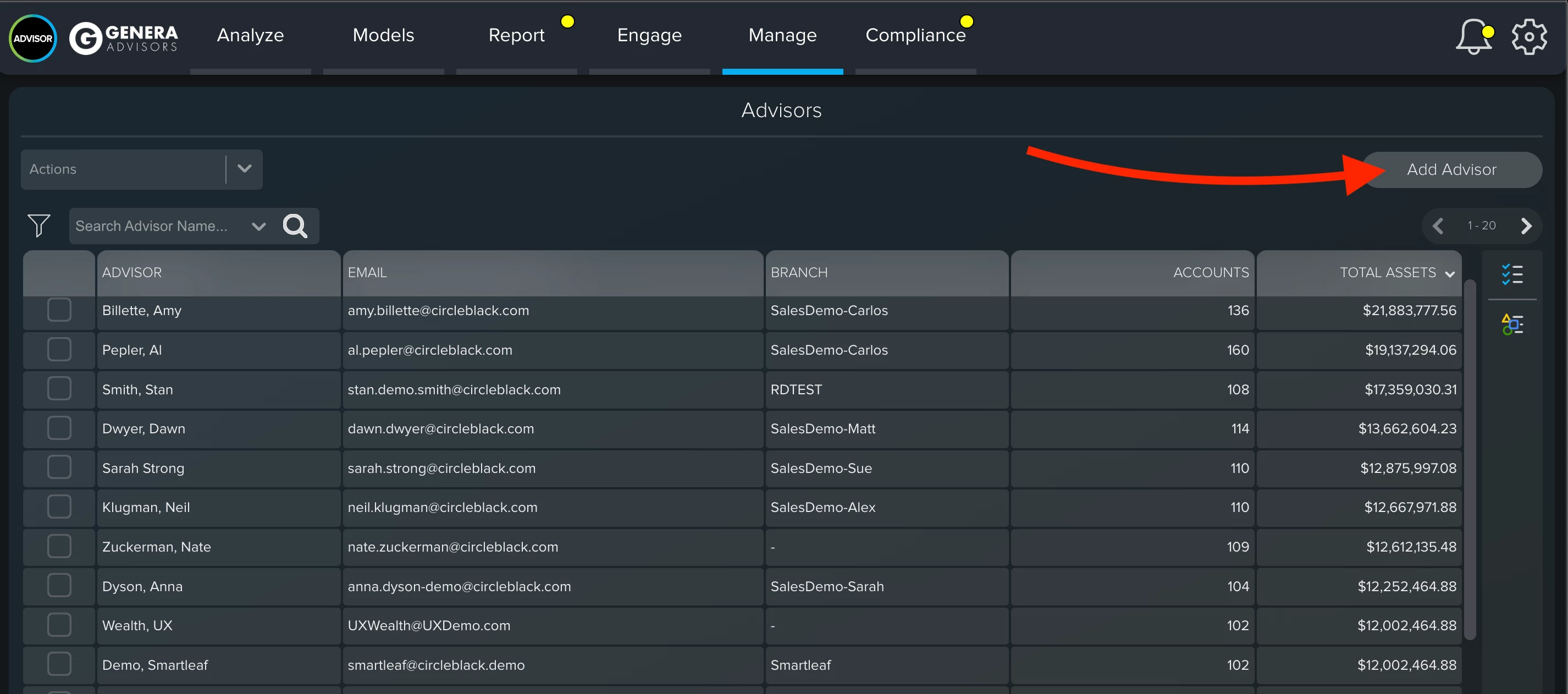
Manage → Advisors → Add Advisor
- Then, follow the workflow to create the Advisor. You’ll need the Advisor’s name, email, and phone.
- Once the Advisor is created, there are two key steps:
- Map their respective Account Codes so they can access their client and account data.
- Activate the Advisor so they can login to CircleBlack

