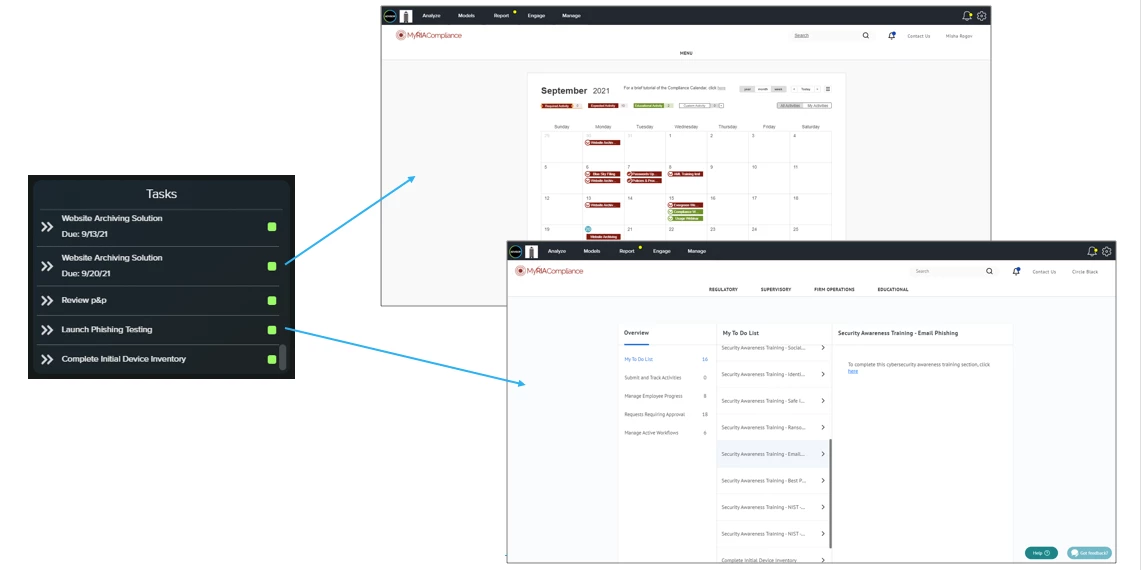For Compliance users, from the Compliance tab, click the “RIA in a Box” option. You will be logged in and RIAB will be “i-framed” within CircleBlack. For non-Compliance users, click on the gear icon in the upper right corner, click the Integrations option, and then click the RIAB logo.
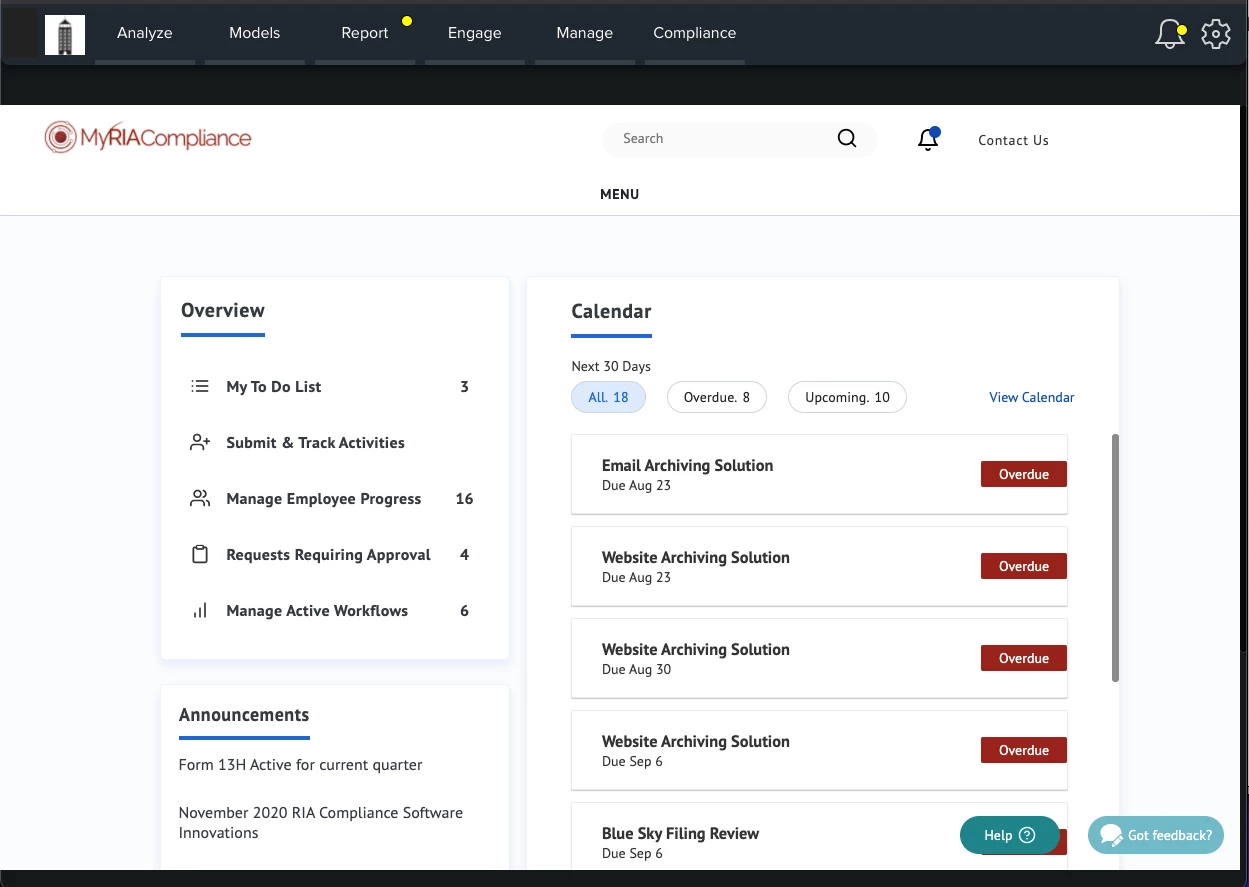
Once you’re connected, CircleBlack will pull in and display your RIAB activities in your CircleBlack Dashboard Tasks Tile.
-
If you click on a Calendar Task (with a date), CircleBlack will log you in to the RIAB Calendar page
-
If you click on a To-Do Task (with no date), CircleBlack will log you in to the RIAB To Do page