The CircleBlack Investor portal allows clients to add held-away or outside accounts not managed by their Advisor. A common example is an employer 401k.
When a client links their Held-Away Account, they are able to share that account with their Advisor so it gets added to the Advisor’s Dashboard.
- From the Accounts tab in the Investor portal, navigate to the linked held-away account, click the three horizontal dots, and then select Edit Account:
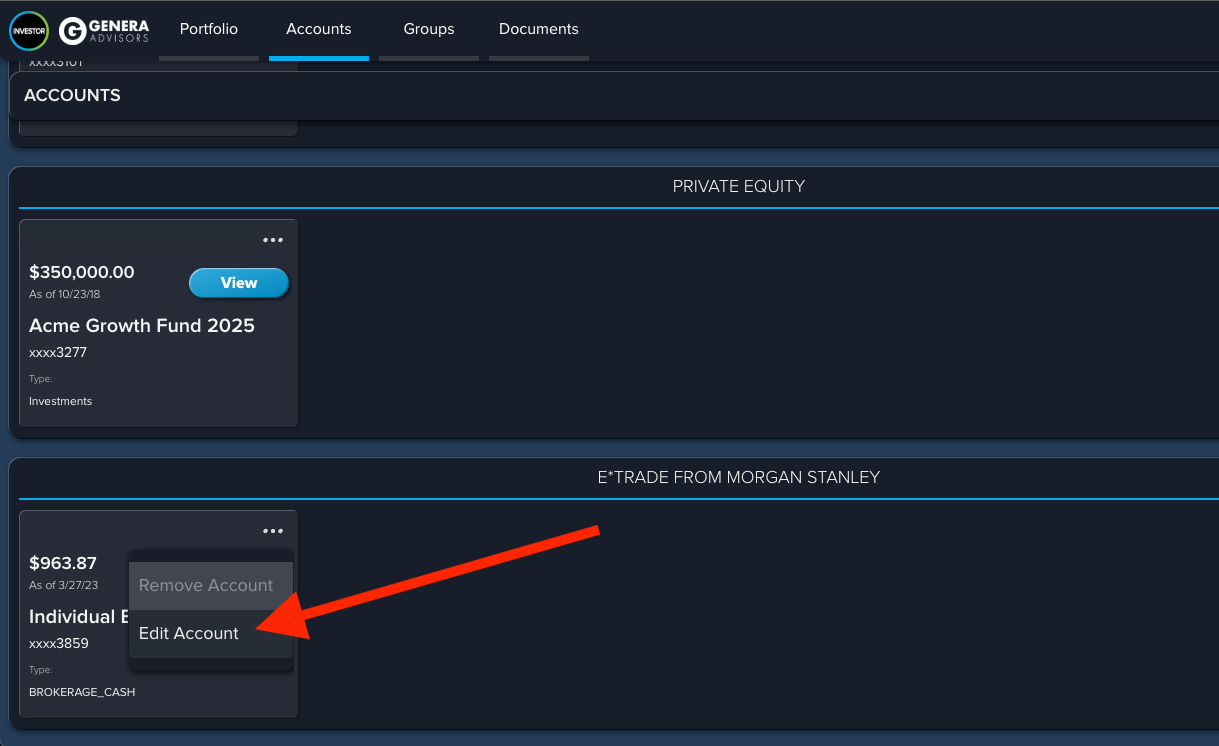
- From the Edit Account window, there will be list of Advisors with whom the client can share the account. In most cases, clients will only see one Advisor. The client can select the checkboxes next to the Advisor or Advisors they wish to share accounts:
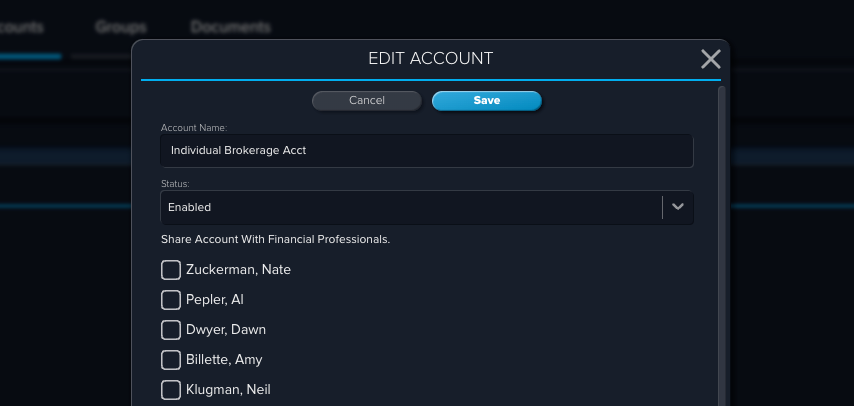
- After selecting the Advisors, click the Save button and they account will then get added to the Advisor’s Dashboard. The Advisor will also get an email notification that says the account has been shared.

