Firm managers and advisors are able to control the story told within the investor’s portal by controlling which widgets are made available by default and the order of those widgets.
Navigate to the Customize Layout Page
Firm managers can set the default layout for new households by navigating to the Firm Preference Page. Default layouts can be set for each of the different type of dashboards available to investors (Portfolio, Accounts, and Groups).
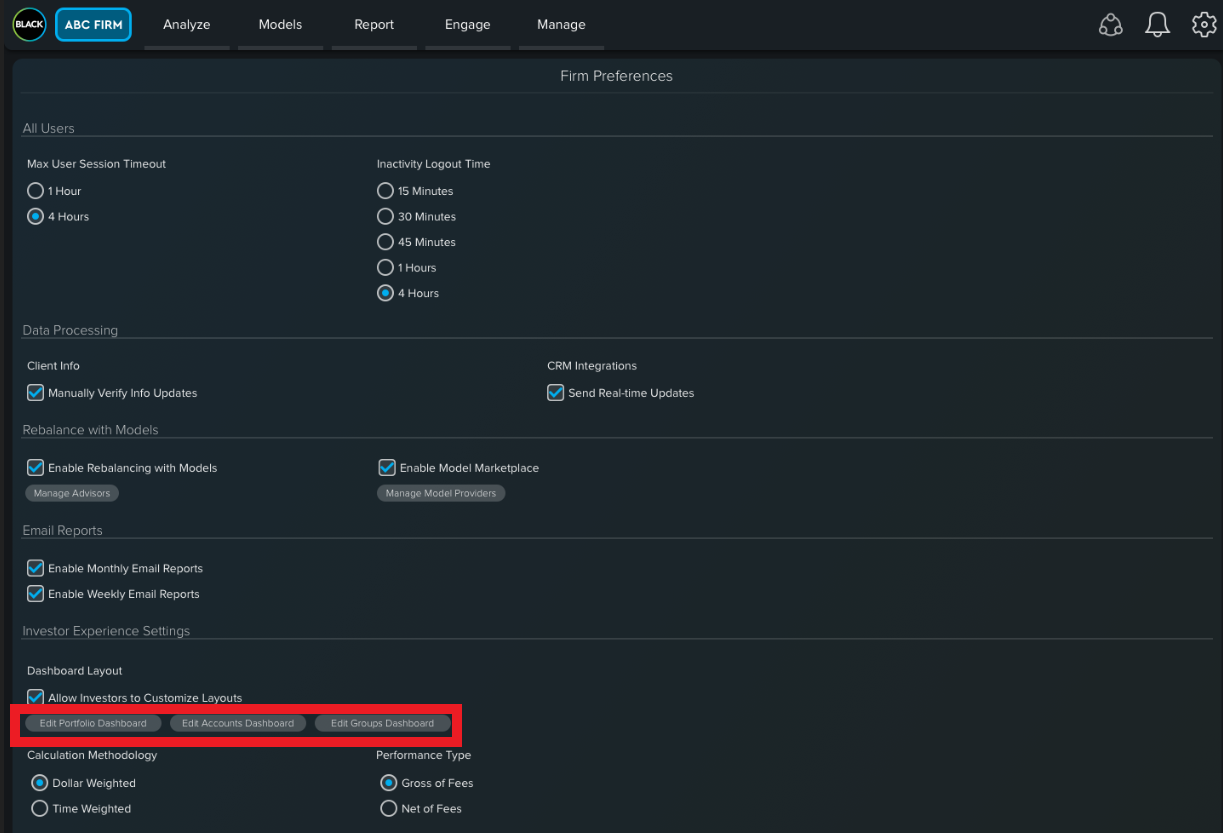
Layouts
Firm managers can select from 3 layout types for displaying widgets to investors. The width and height of widgets will vary dependent on the layout selected.
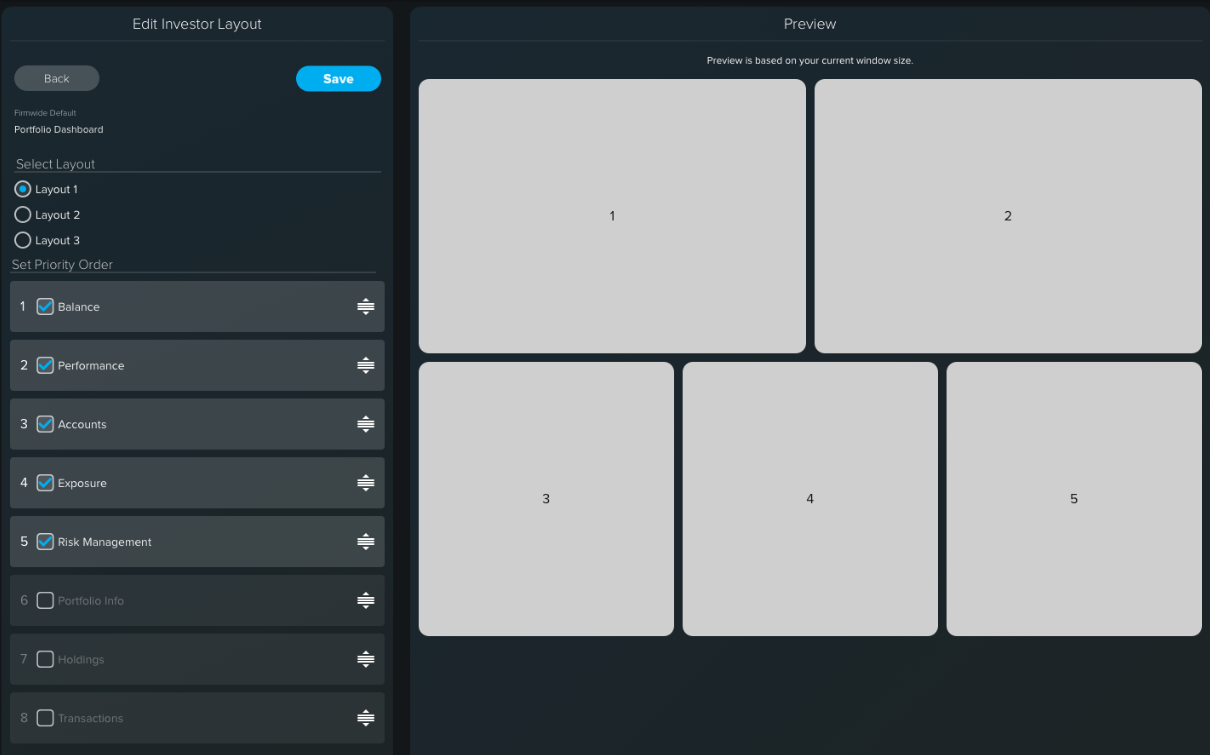
Priority Order
Firm managers can control which widgets are included in the default layout for their investors by checking the relevant widgets. In addition, users can use the slider to set the order of the widgets displayed.
Note: This default is only visible to investors who have not customized their layout.
Control whether Investors can customize layouts
From the Firm preferences page, firm managers have the option to disable the ability if investor can customize their layout by unchecking the “Allow Investors to Customize Layouts” option. This will remove the investor’s ability to edit their layout and they will be defaulted to the firm’s default layout setup.
Checking this option allows investors the ability to edit their layouts after the default:
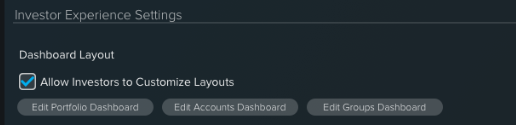
Handling missing widgets
In some cases, an investor may not be entitled to a widget included in the default. When this occurs, the system will default the next layout best suited to appropriately show all the widgets entitled. In this example, this is a 7 widget layout which shifts to a 6 widget layout when not entitled to Risk Management.
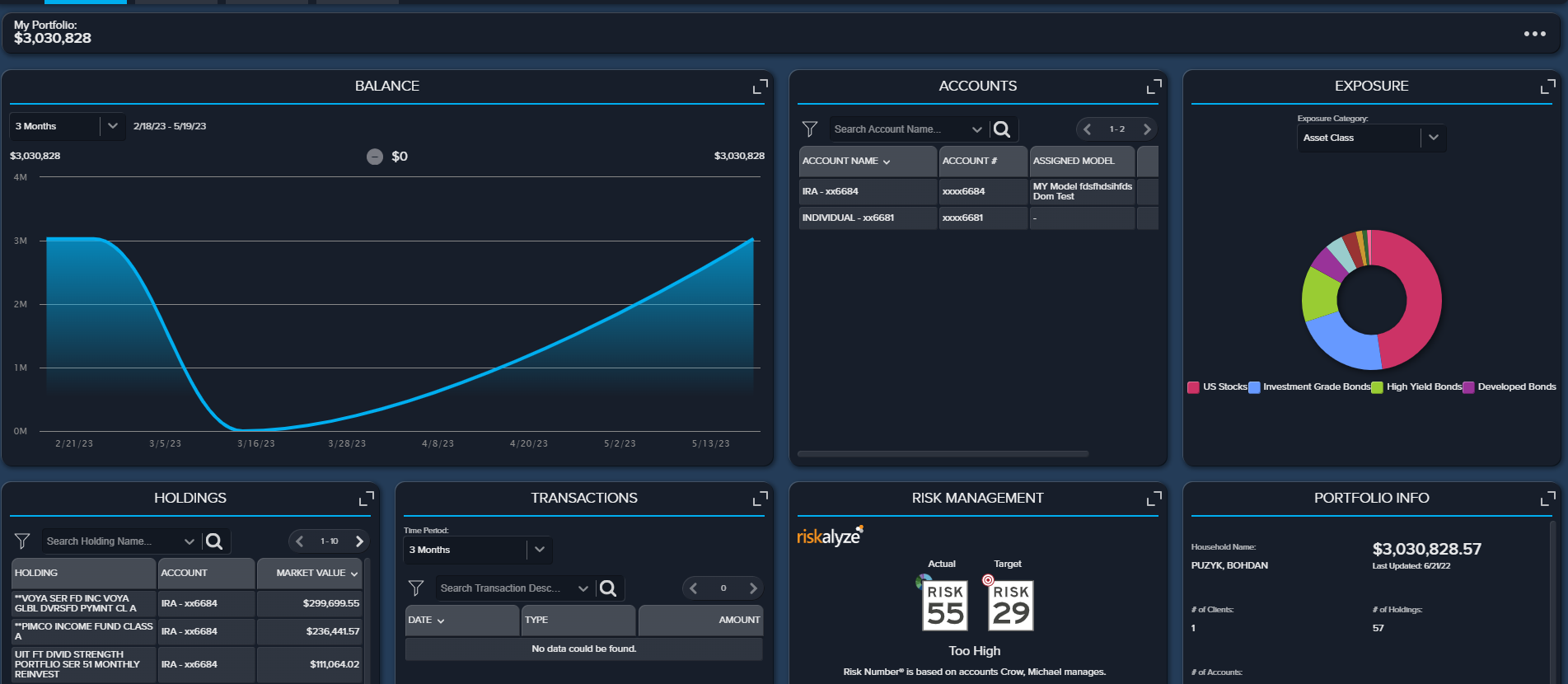
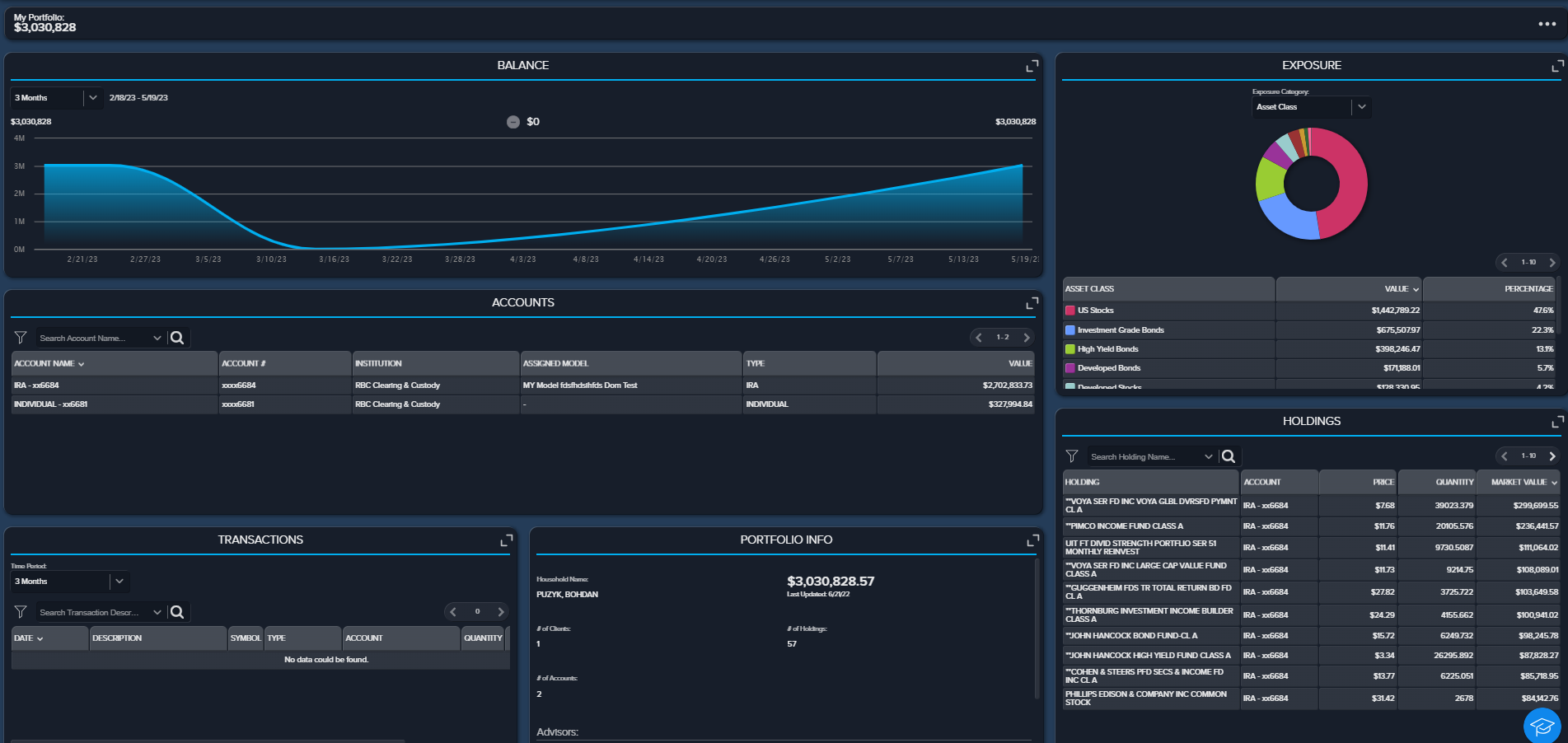
Check out the quick tour below:

