Clients can switch between the default “Dark Mode” and “Light Mode”.
The option for doing this can be found on the “Preferences” page, in the top left.
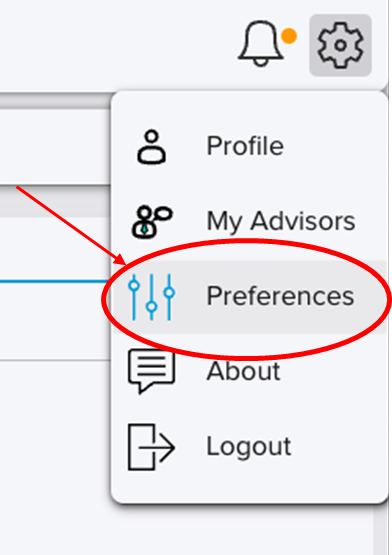
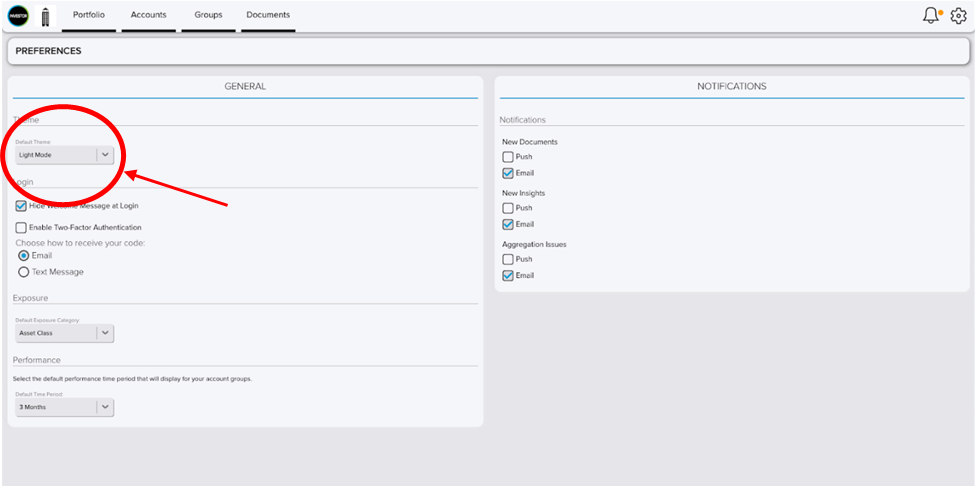
Note: This will update the theme from dark to light only for the user who is selecting this preference. For advisors who are accessing an investor-client view, the theme for the investor will be maintained. For example, an advisor who has a dark theme and is viewing an investor who has a light theme, the investor-client preview will display the light theme, as selected by the investor-client.
Check out a quick tour below:

