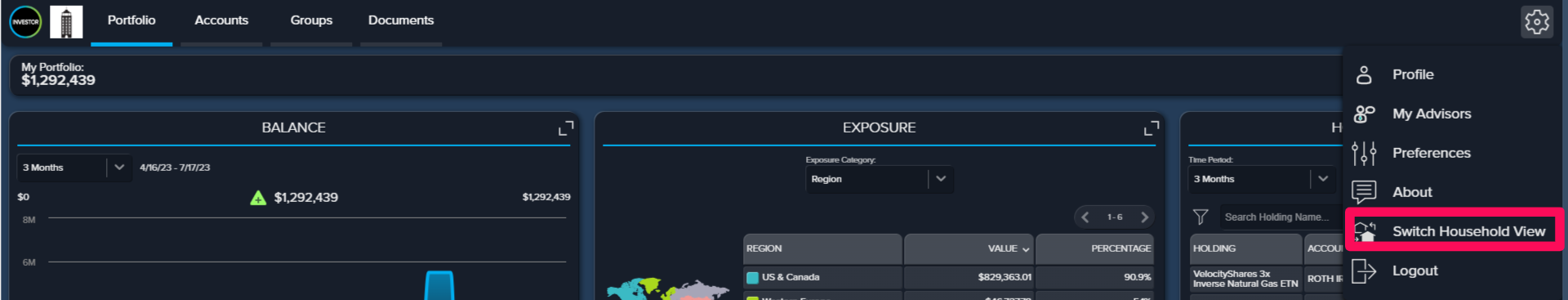Firm Managers, Branch Managers, and Advisors can be enabled to create new Client portal users for either 1-to-many household access and/or many-to-1 household access.
Table of Contents
Note: All existing investor users will be able to continue logging into the Investor Portal without any interruption or additional actions required.
Common Use Cases:
-
A family member (e.g. spouse or child) wants their own log-in to access a household
-
Providing access to an accountant/lawyers who needs access to household data
-
Allowing two business owners with shared corporate account access to the shared account while keeping their own personal accounts private
Managing an Investor (Client) Portal User
Accessing the Investor Portal Page
Firm Managers, Branch Managers, and Advisors entitled to this functionality will be able to access to the Investor Users page by navigating to the Manage > Investor Portal Users menu item
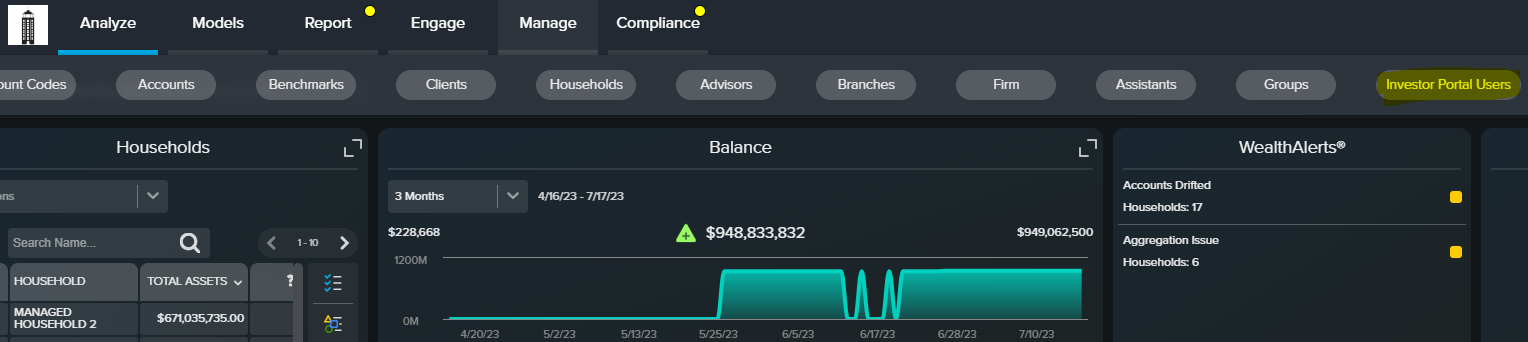
From here, users will be able to view all existing users in addition to any newly added investor portal users from this page. Firm Managers, Branch Managers, and Advisors will be able to search for users similar to how users from the Manage Household pages by name or email.
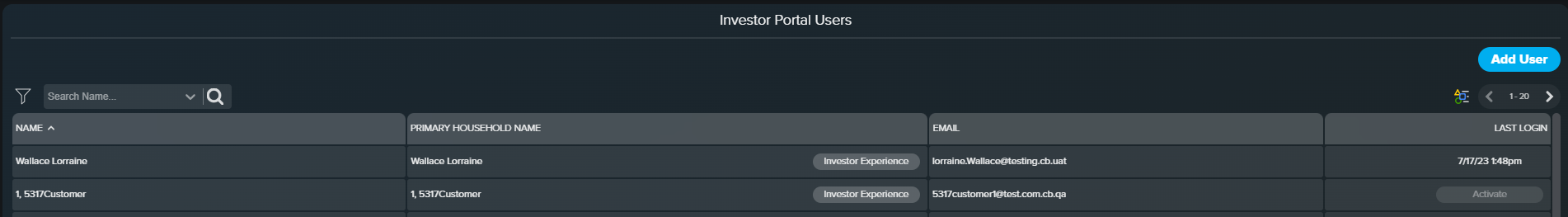
Adding an Investor Portal User
Selecting the Add User button will begin the workflow to add an Investor Portal User.
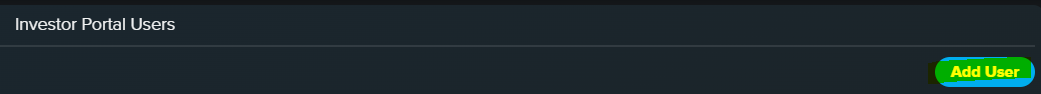
The Firm Manager, Branch Manager, or Advisor will need to enter the relevant Investor Portal details and assign household(s) that the user should be able to access.
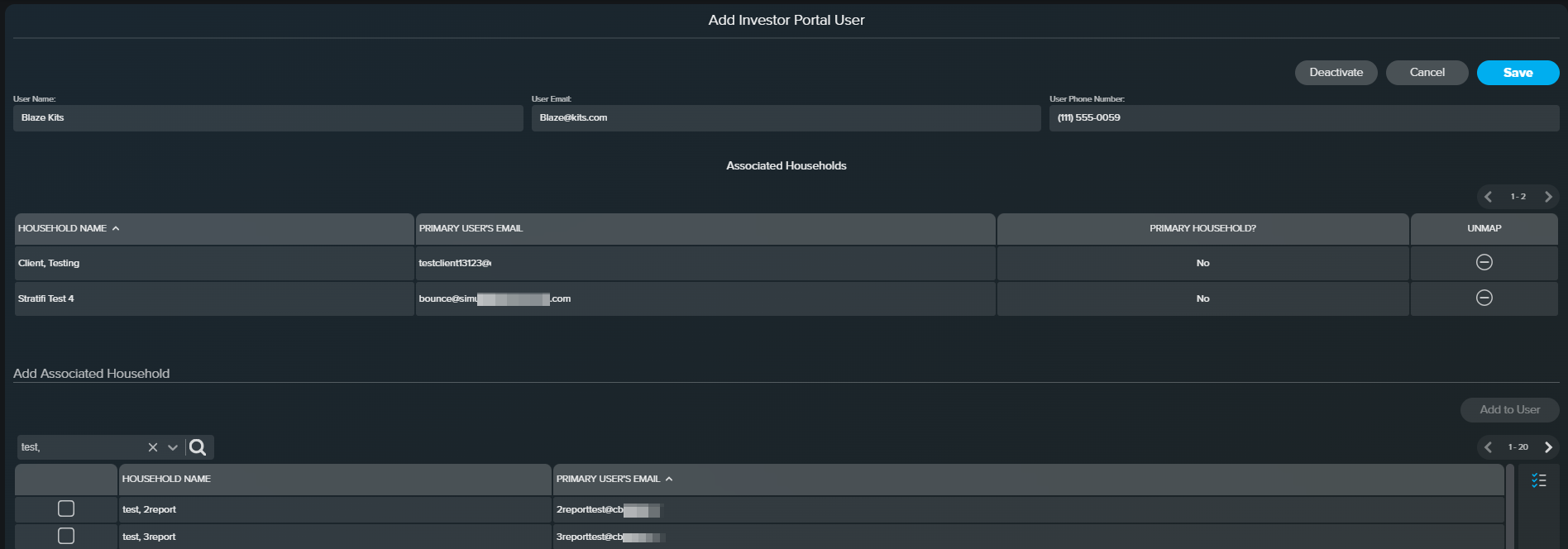
Primary Household
We have introduced a concept of primary households for investors with access to multiple households. The primary household is the 1st household the user has full access to.
Any additional households the investor portal user will have limited access to view all data associated with the secondary household excluding the ability to connect aggregated accounts.
Modifying an Investor Portal User
From the Investor Portal page, double clicking an investor in order to be taken to the Edit Users page. Selecting edit will allow you to update information such as user name, email, and associated households.
Deactivating Investor Portal Users
From the Edit Users page, select the Deactivate button to deactivate and remove access to the Investor UI for the user.
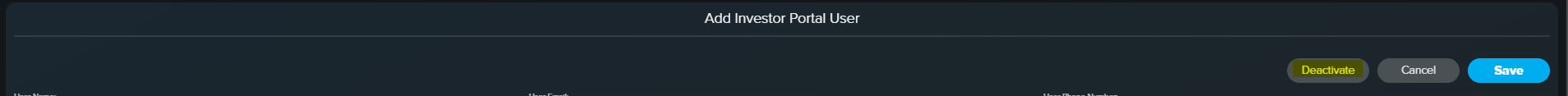
Logging in as an Investor Portal User
What changes to expect
- A newly added option for switching between the households you assigned
How to switch between households
From the preferences menu, selecting the Switch Household View will allow users to decide what household you want to view data for.