Firm Managers and Advisors can switch between the default “Dark Mode” and “Light Mode”.
The option for doing this can be found on the “Advisor Preferences” page, in the top left.
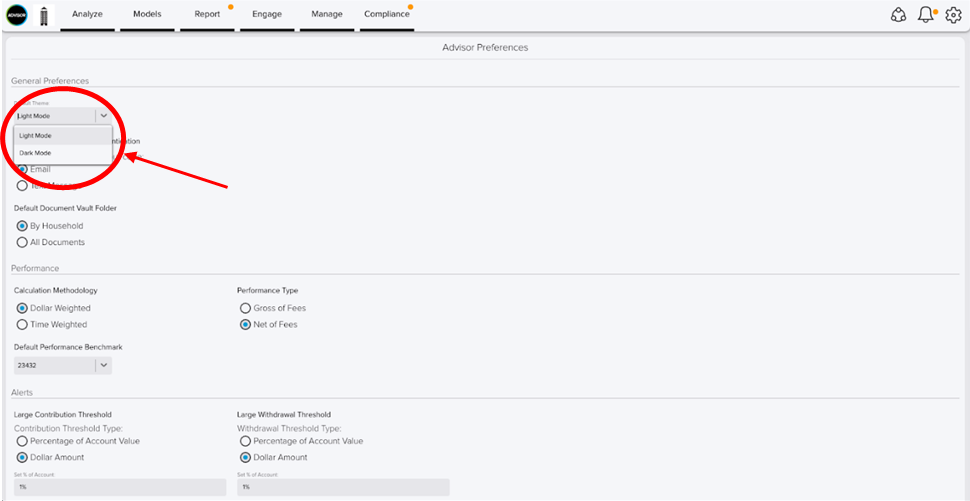
Note: This will update the theme from dark to light only for the user who is selecting this preference. For advisors who are accessing an investor-client view, the theme for the investor will be maintained. For example, an advisor who has a dark theme and is viewing an investor who has a light theme, the investor-client preview will display the light theme, as selected by the investor-client.

