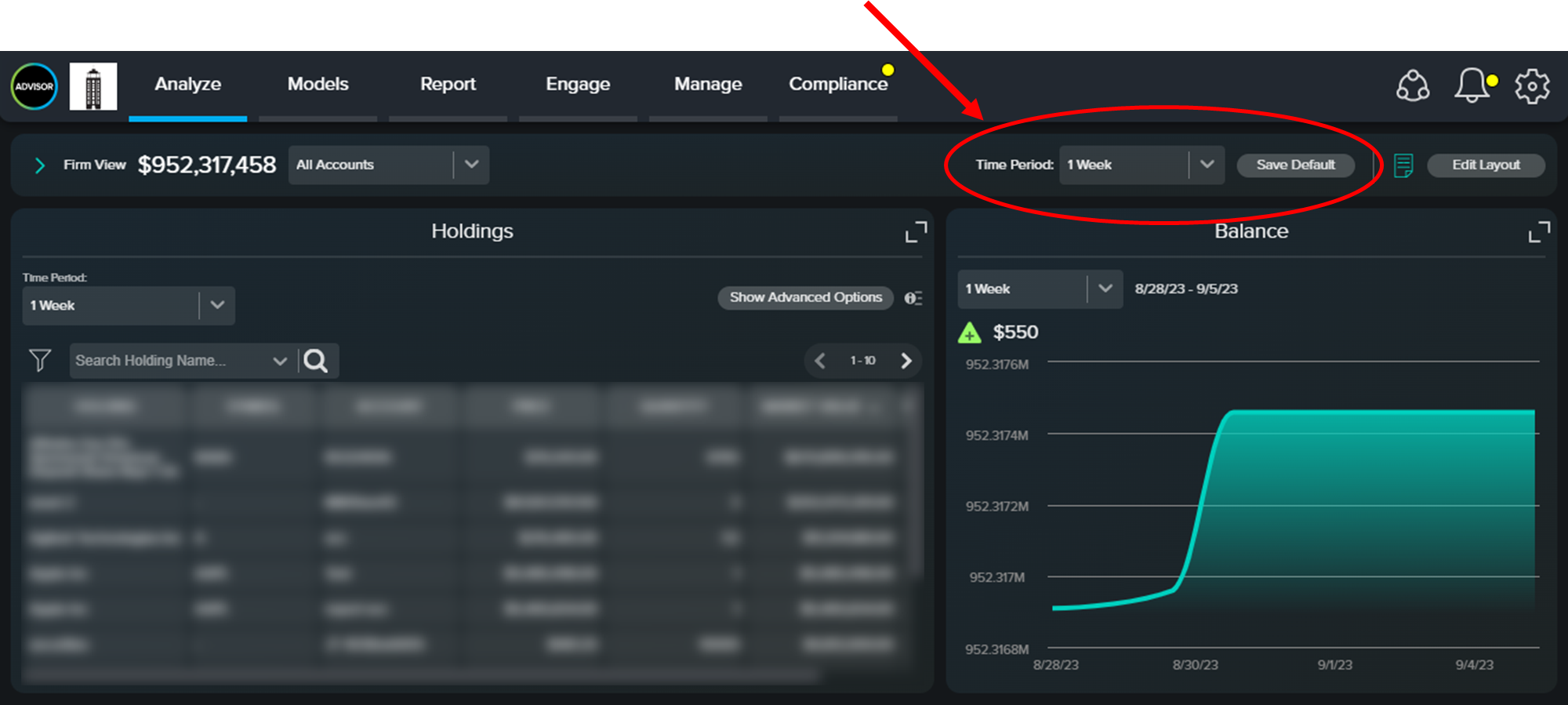In the top right of the Advisor Dashboard is a dropdown menu to set the time period for all widgets.
This feature allows Advisors to change the time period for time-bound dashboard cards in a single click rather than changing them individually.
If Advisors have a preferred time period, they can use the “Save Default” option when their chosen time period is selected, and when they return to this dashboard that preference will be retained.